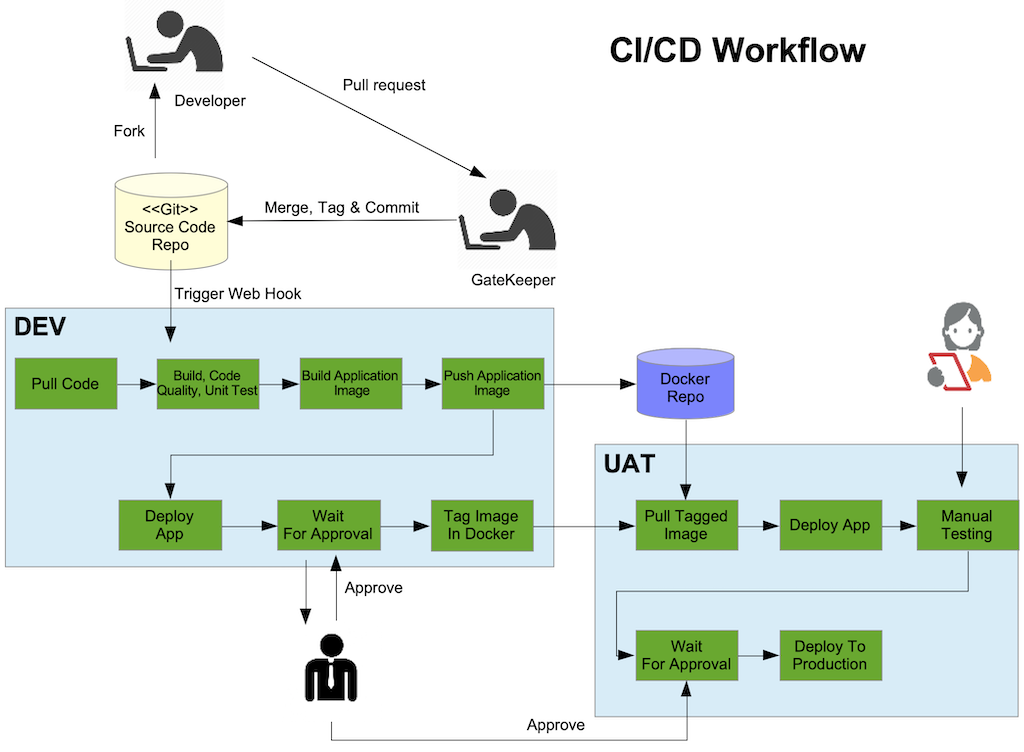Software and Systems How-To's, Tutorials, Demos, Notes
How to Develop MarkLogic Applications in OpenShift Using CI/CD
Assumptions You have installed OpenShift. Instructions here: install_openshift_origin_single_node.md install_openshift_origin_single_node_aws.md You have started OpenShift. oc cluster up \ --public-hostname=10.1.2.2 --routing-suffix=10.1.2.2.nip.io \ --host-data-dir=/var/lib/origin/openshift.local.data ... Read more 30 Jun 2017 - 3 minute read
How to Use the CI/CD Pipeline in OpenShift Origin
Assumptions: OpenShift origin is successfully installed. Create the DEV Environment Create a new project named todo-dev Click on Add To Project and search for mongodb. Select mongodb-persistent Configure mongodb settings. Set the following: Database Service Name: mongodb Database UserName: demo Database Password: demo Database Admin... Read more 19 Jun 2017 - 5 minute read
How to run your very own docker image in OpenShift without pushing to Docker Hub
In order to run your own Docker image, you need to push the image to OpenShift internal Docker registry. Assumption: You have a working OpenShift cluster. To setup a one-node cluster, refer to this link: https://github.com/openshift/origin/blob/master/docs/cluster_up_down.md OR There is a user called openshift-dev with the following credentials... Read more 08 Jun 2017 - 2 minute read
How to Setup A-MQ xPaas
How to Setup A-MQ xPaas Clone or fork the repository https://github.com/corpbob/OpenShiftHowToGuides.git git clone https://github.com/corpbob/OpenShiftHowToGuides.git Clone or fork the repository https://github.com/corpbob/application-templates.git git clone https://github.com/corpbob/application-templates.git Cd to directory OpenShiftHo... Read more 22 Nov 2016 - 4 minute read
Welcome to Lagrange!
Lagrange is a minimalist Jekyll theme. The purpose of this theme is to provide a simple, clean, content-focused blogging platform for your personal site or blog. Below you can find everything you need to get started. Getting Started Getting Started: getting started with installing Lagrange, whether you are completely new to using Jekyll, or si... Read more 01 Jan 2016 - 1 minute read