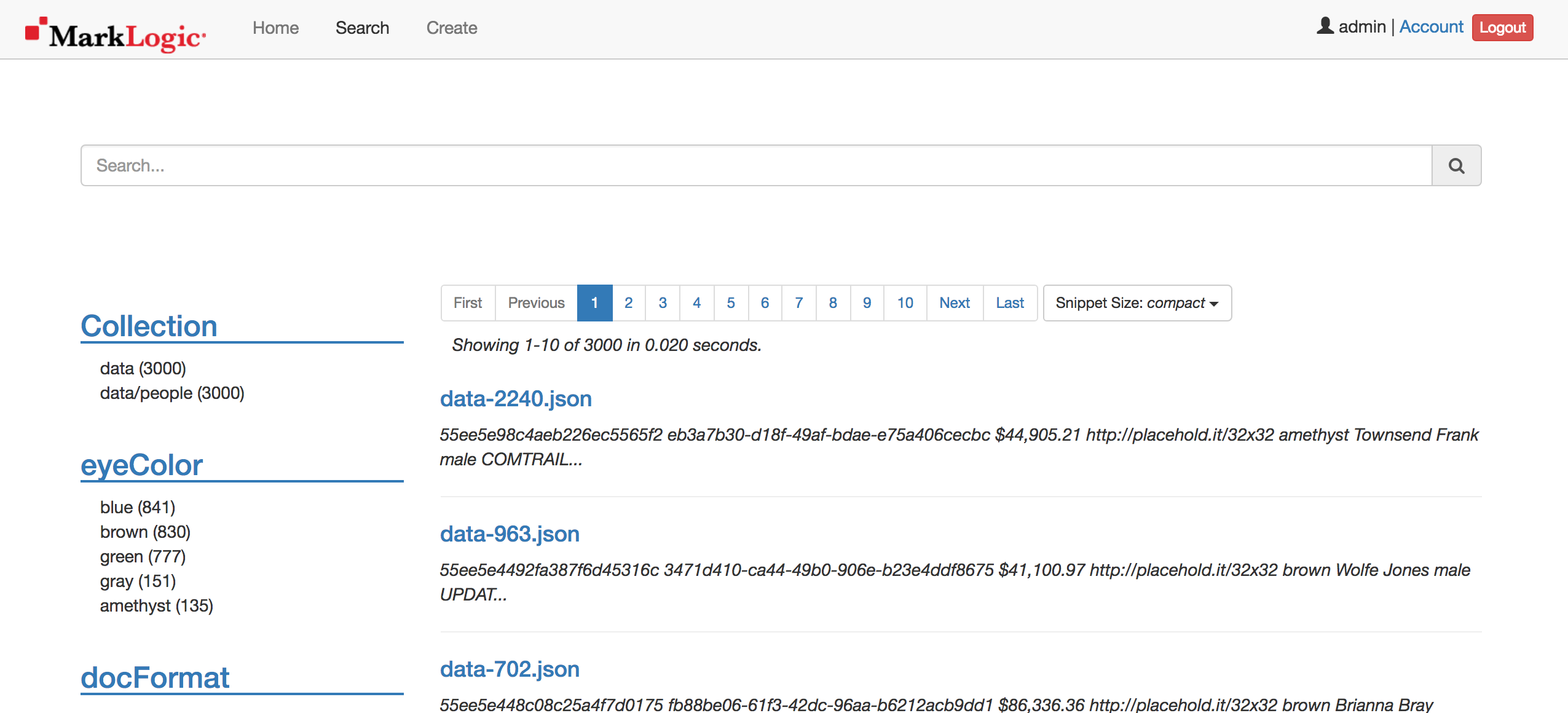Software and Systems How-To's, Tutorials, Demos, Notes
How to Develop MarkLogic Applications in OpenShift Using CI/CD
Assumptions
- You have installed OpenShift. Instructions here:
- You have started OpenShift.
oc cluster up \ --public-hostname=10.1.2.2 --routing-suffix=10.1.2.2.nip.io \ --host-data-dir=/var/lib/origin/openshift.local.data - You are logged in to OpenShift as admin
[root@openshiftdev OpenShiftHowToGuides]# oc whoami
admin
- If not, then log in as admin
[root@openshiftdev ~]# oc login -u admin
Logged into "https://10.0.2.15:8443" as "admin" using existing credentials.
You have access to the following projects and can switch between them with 'oc project <projectname>':
* default
kube-system
myproject
openshift
openshift-infra
Using project "default".
Build the MarkLogic 9 Docker Image
- Instructions are here build_marklogic_docker_image
Push the MarkLogic Docker image to OpenShift namespace
- Tag it first
docker tag marklogic9 172.30.1.1:5000/openshift/marklogic9
- Login to internal docker registry
docker login -u admin -p $(oc whoami -t) 172.30.1.1:5000 - Push the image ``` [root@openshiftdev ~]# docker push 172.30.1.1:5000/openshift/marklogic9 The push refers to a repository [172.30.1.1:5000/openshift/marklogic9] ed592544bda0: Pushed c4d1a54cbe8c: Pushed 109dc775307d: Pushed 12d0ed825c00: Pushed a2183695d4bf: Pushed 88fee9aaa960: Pushed dc1e2dcdc7b6: Layer already exists latest: digest: sha256:47319f54d674621a27ea90dc6c86edb0fe3db0b20184bf3b9a91b417e3f8f1ea size: 9964
- This should create an ImageStream in the openshift namespace. You can check this by issuing the command:
[root@openshiftdev OpenShiftHowToGuides]# oc get is -n openshift|grep marklogic marklogic9 172.30.1.1:5000/openshift/marklogic9 latest About a minute ago
- You can view the contents of the ImageStream config file by issuing this command:
[root@openshiftdev ~]# oc export is marklogic9 -n openshift apiVersion: v1 kind: ImageStream metadata: creationTimestamp: null generation: 1 name: marklogic9 spec: tags:
- annotations: null
from:
kind: DockerImage
name: 172.30.1.1:5000/openshift/marklogic9:latest
generation: null
importPolicy: {}
name: latest
referencePolicy:
type: “”
status:
dockerImageRepository: “”
```
Build the slush-marklogic-node Source-2-Image Docker Image
- Instructions are here build_slush_marklogic_node_docker_s2i_image.md
Create DEV environment
- Download the file slush-marklogic-node-templatel.yml
curl https://raw.githubusercontent.com/corpbob/OpenShiftHowToGuides/marklogic/marklogic/slush-marklogic-node-templatel.yml -o slush-marklogic-node-templatel.yml
- Create dev project
oc new-project ml-dev
- Allow MarkLogic to run as root user.
oc adm policy add-scc-to-user anyuid -z default - Save the docker credentials for pushing and pulling
oc secrets new-dockercfg push-secret --docker-server=172.30.1.1:5000 --docker-username=admin --docker-password=$(oc whoami -t) --docker-email=admin@example.com oc secrets add serviceaccount/default secrets/push-secret --for=pull,mount - Import the template
oc create -f slush-marklogic-node-templatel.yml - Create a new app
oc new-app slush-marklogic-node-app
- After completion, your console should look like the following:
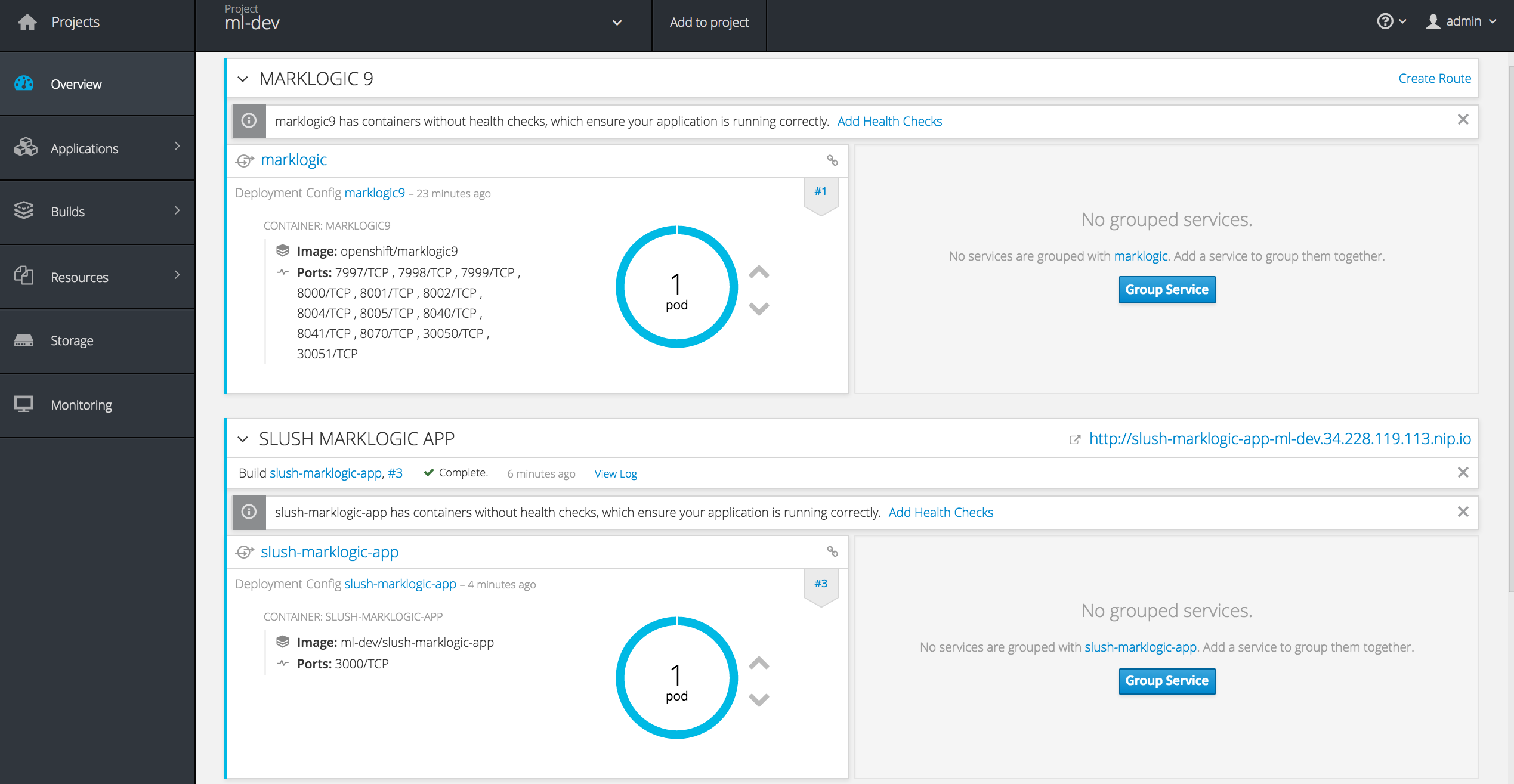
- Import the pipeline. Download the file slush-marklogic-node-pipeline.yml
- Issue the command
oc create -f slush-marklogic-node-pipeline.yml
You should see a jenkins service was added:
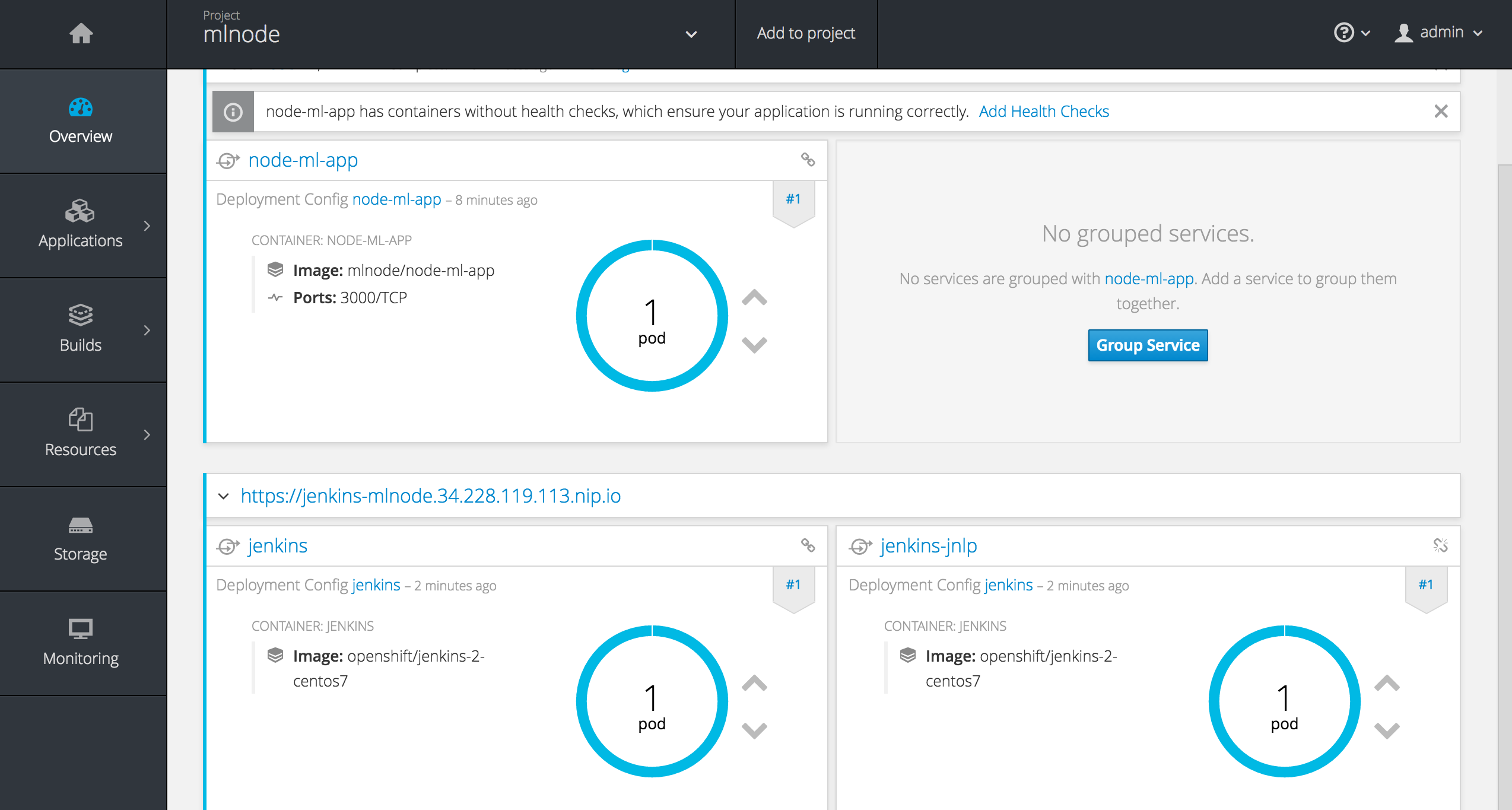
Navigate to the pipeline to see it:
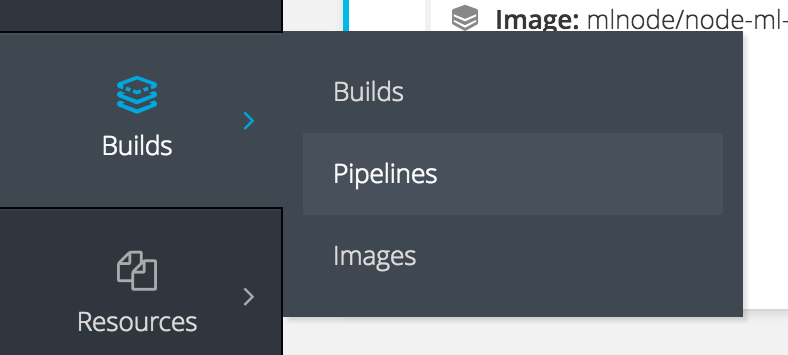
The pipeline that is yet to be started looks like:
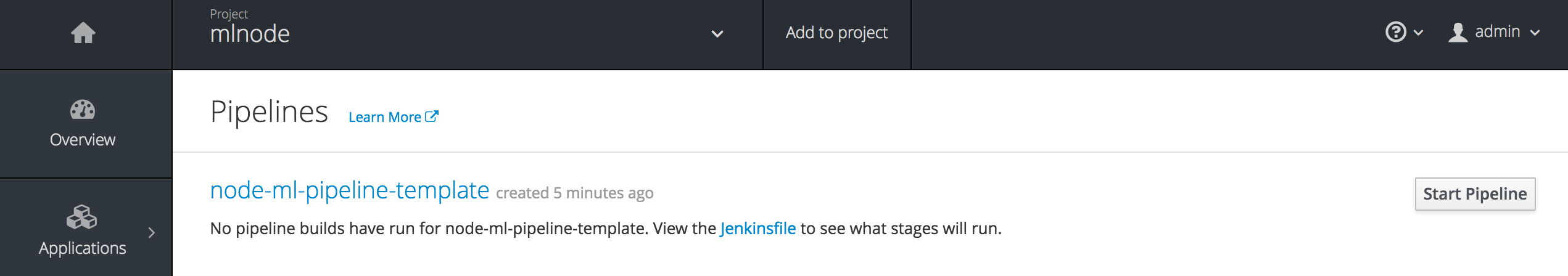
However, we cannot start this yet. We need to create the UAT Environment.
Create UAT Environment
- Download the file [slush-marklogic-node-templatel-uat.yml(marklogic/slush-marklogic-node-templatel-uat.yml)
- Create uat project
oc new-project ml-uat
- Allow MarkLogic to run as root user.
oc adm policy add-scc-to-user anyuid -z default - Save the docker credentials for pushing and pulling
oc secrets new-dockercfg push-secret --docker-server=172.30.1.1:5000 --docker-username=admin --docker-password=$(oc whoami -t) --docker-email=admin@example.com oc secrets add serviceaccount/default secrets/push-secret --for=pull,mount - Import the template
oc create -f slush-marklogic-node-templatel-uat.yml - Create a new app
oc new-app slush-marklogic-node-app
- After completion, your console should look like the following:
TODO: this image should be uat environment.
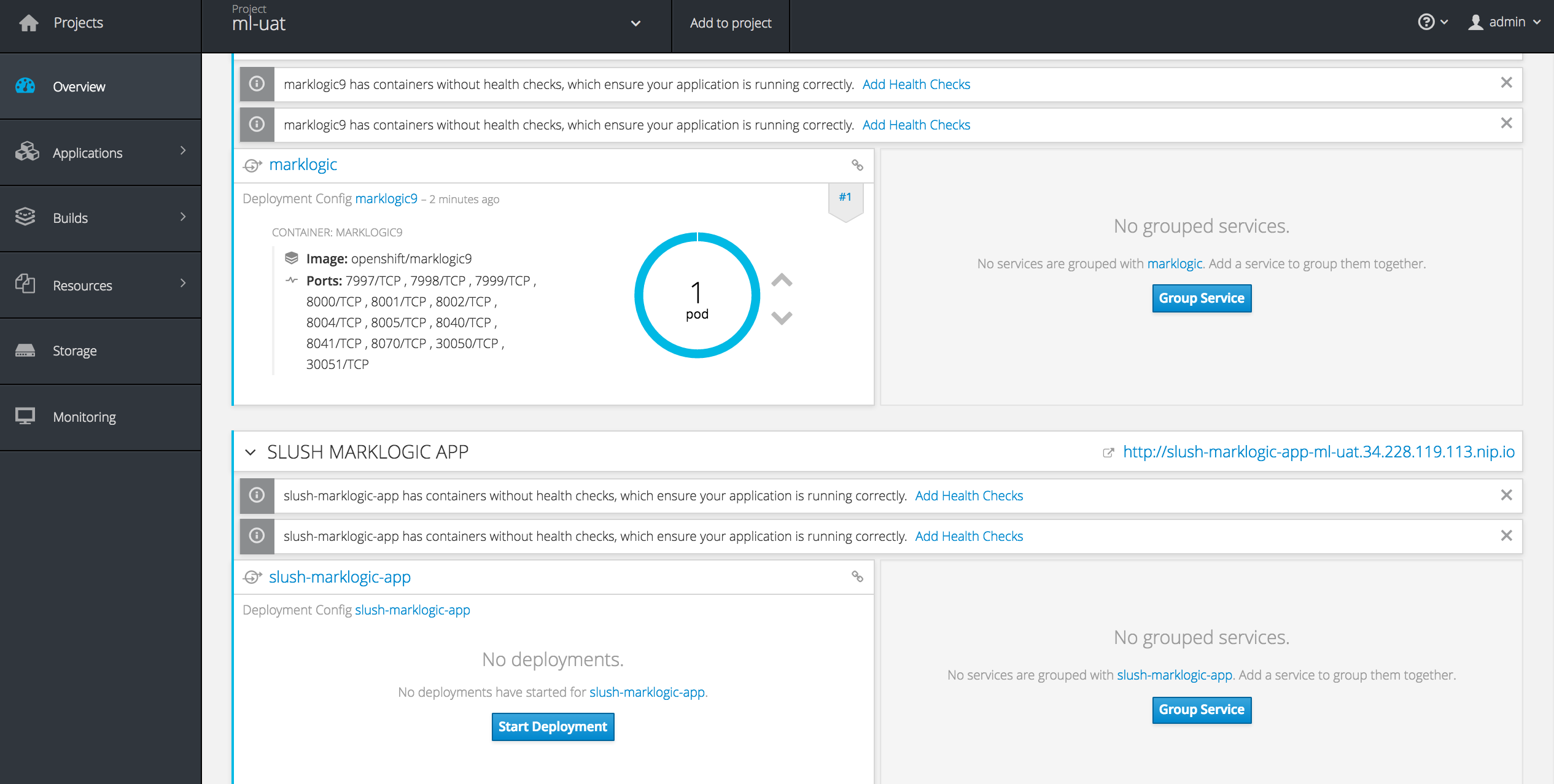
We need to give jenkins service account in mlnode project edit access to mlnode-uat
[root@localhost marklogic]# oc policy add-role-to-user edit system:serviceaccount:ml-dev:jenkins -n ml-uat
role "edit" added: "system:serviceaccount:ml-dev:jenkins"
Running the CI/CD Pipeline
If you click on the jenkins like you’ll find the pipeline:
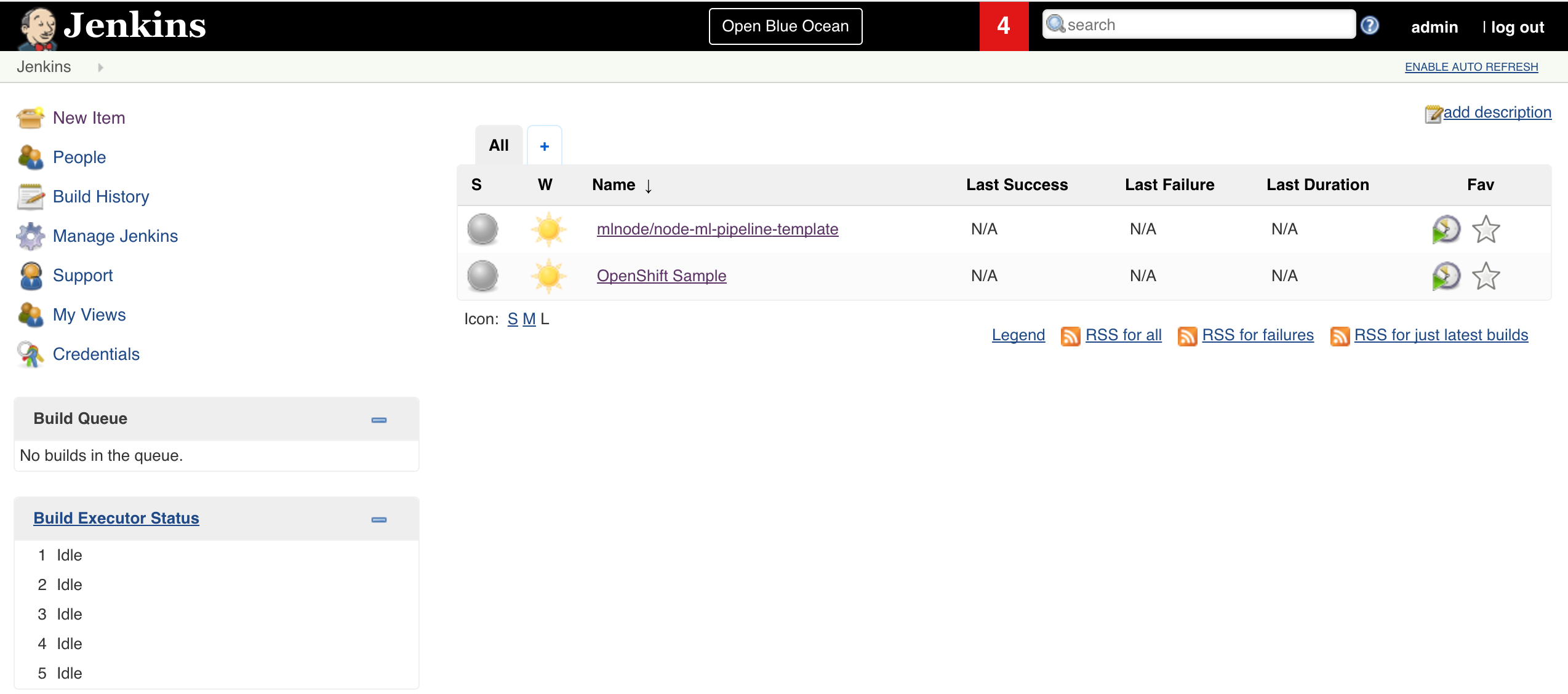
Start the pipeline
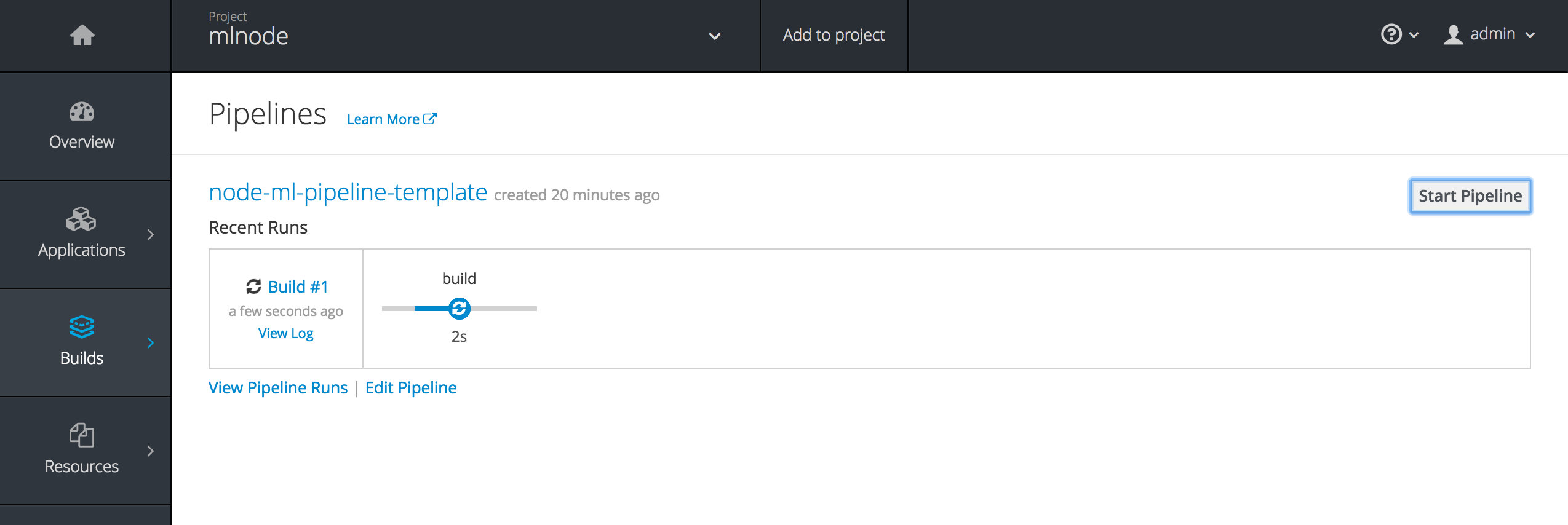
You can also look at the jenkins log:
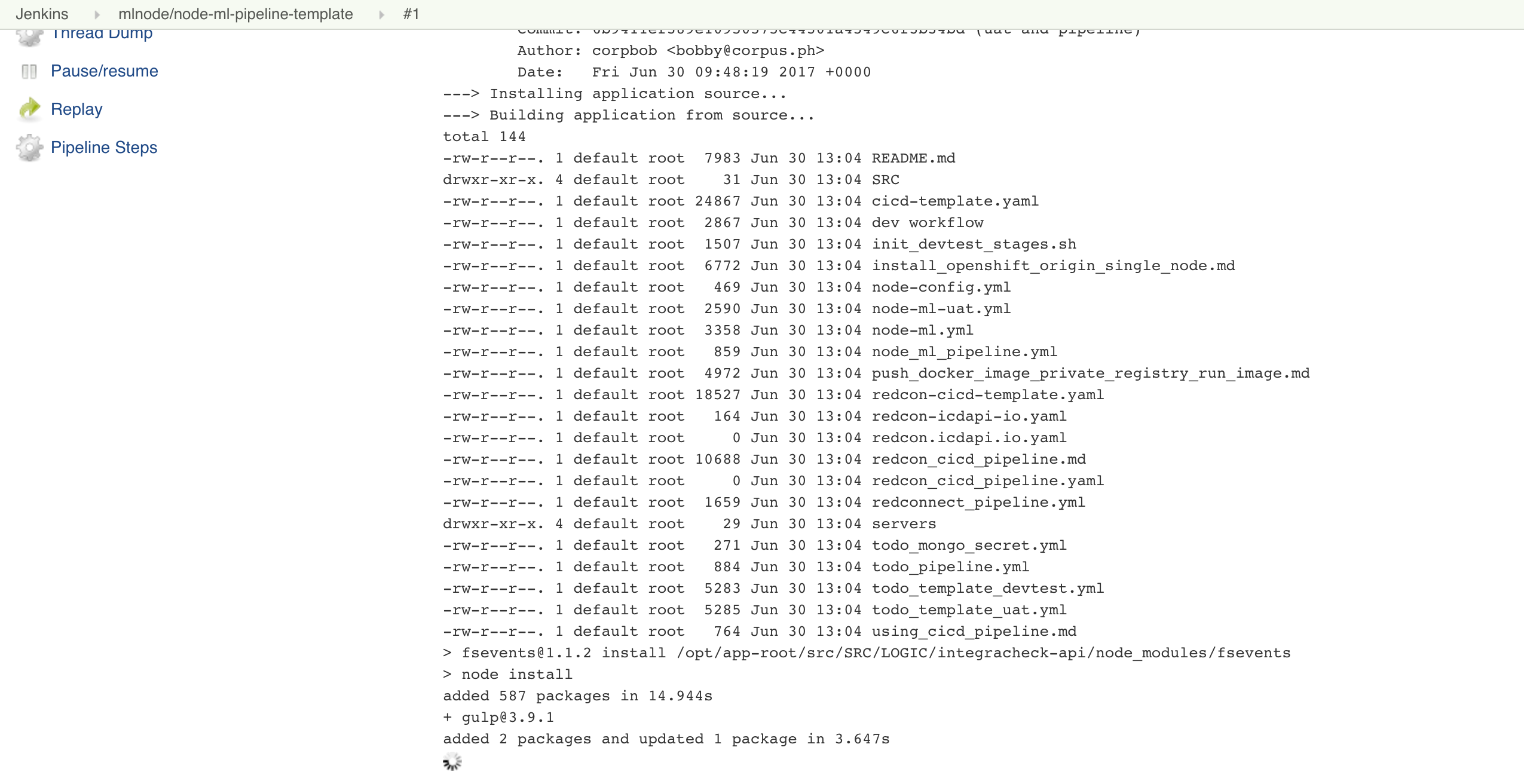
Wait for Approval
At this stage the pipeline will wait for an Approver to give the go-signal.
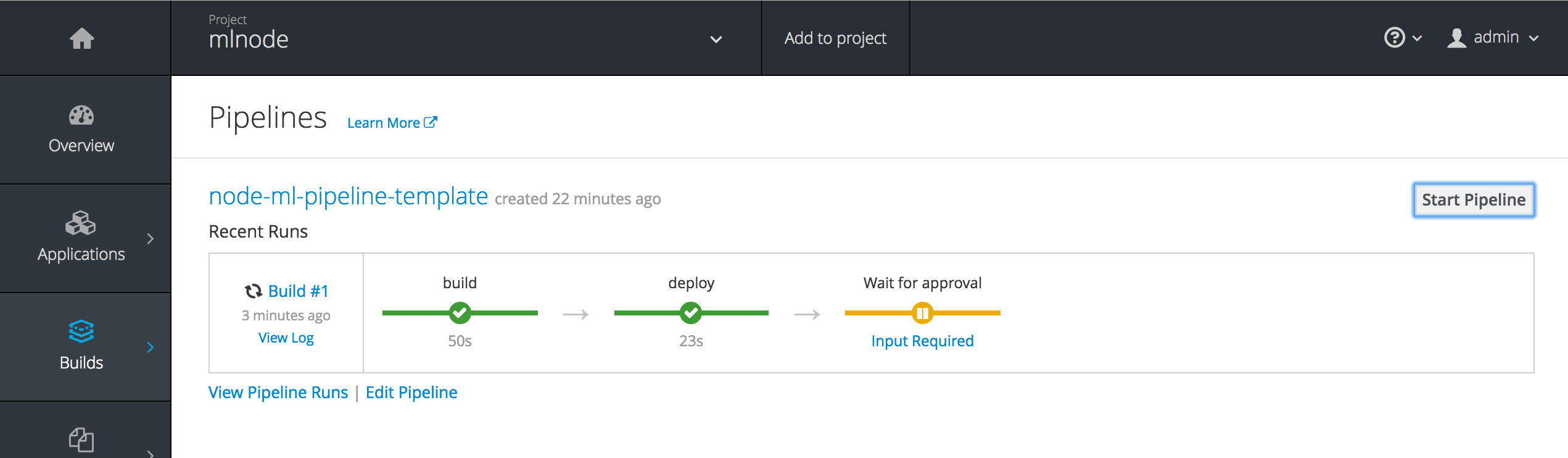
Click on Approve to deploy to UAT
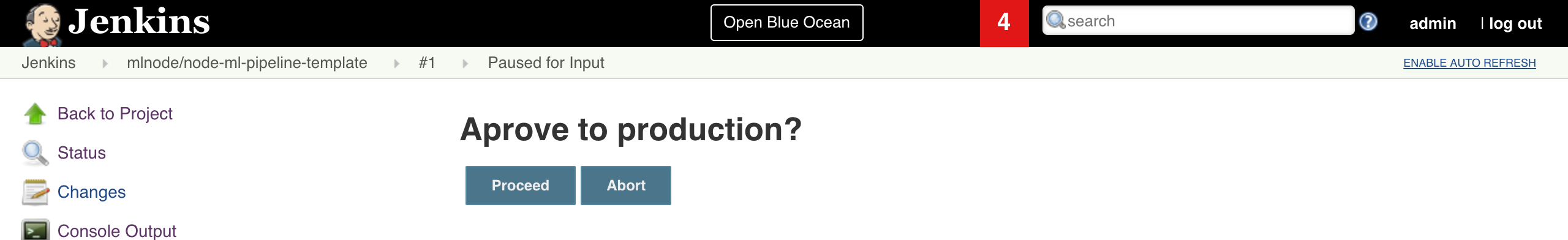
Pipeline Deploying to UAT
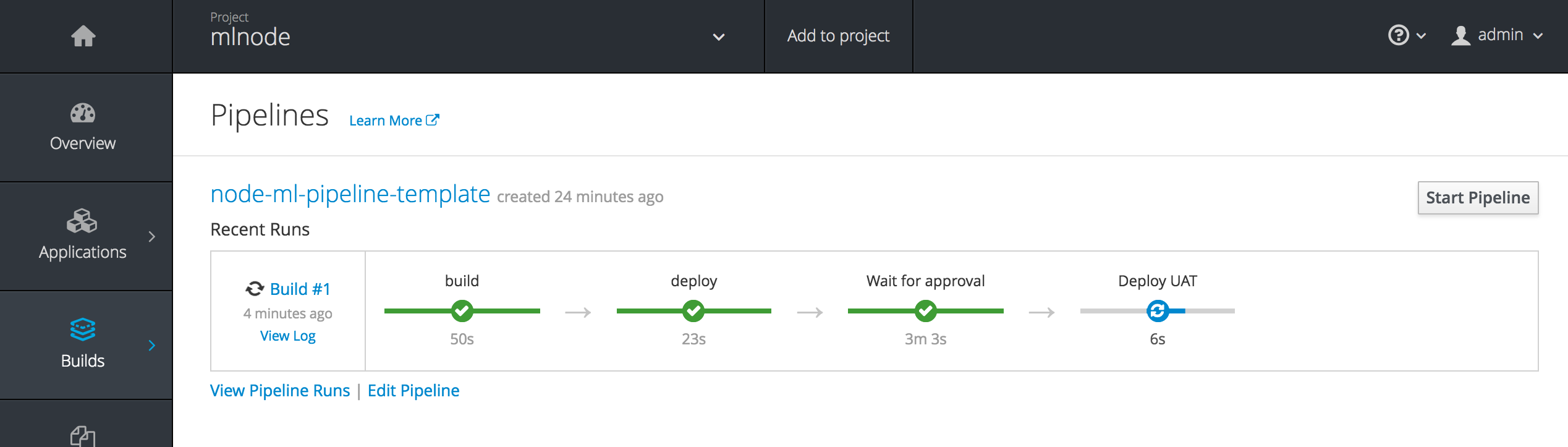
Congratulations! You just deployed to UAT using the pipeline!
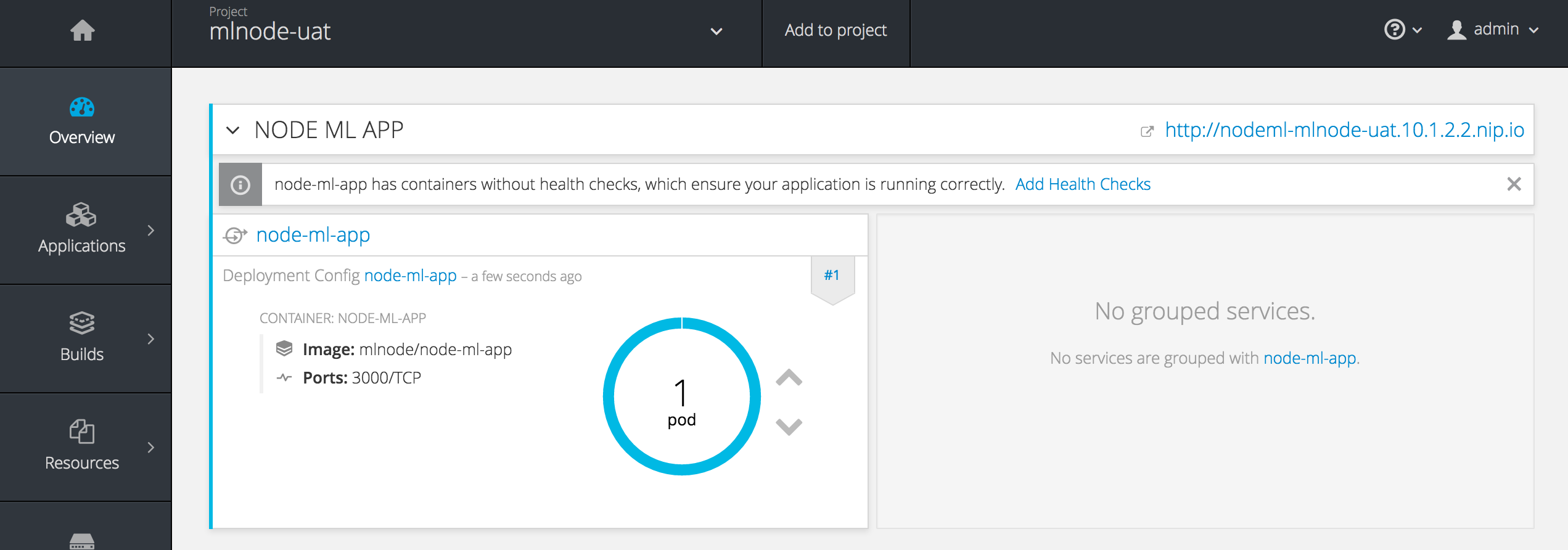
Click on the route above to launch the slush-marklogic-node app. You shoud see something like this:

Login the the application using credentials
username: admin
password: admin
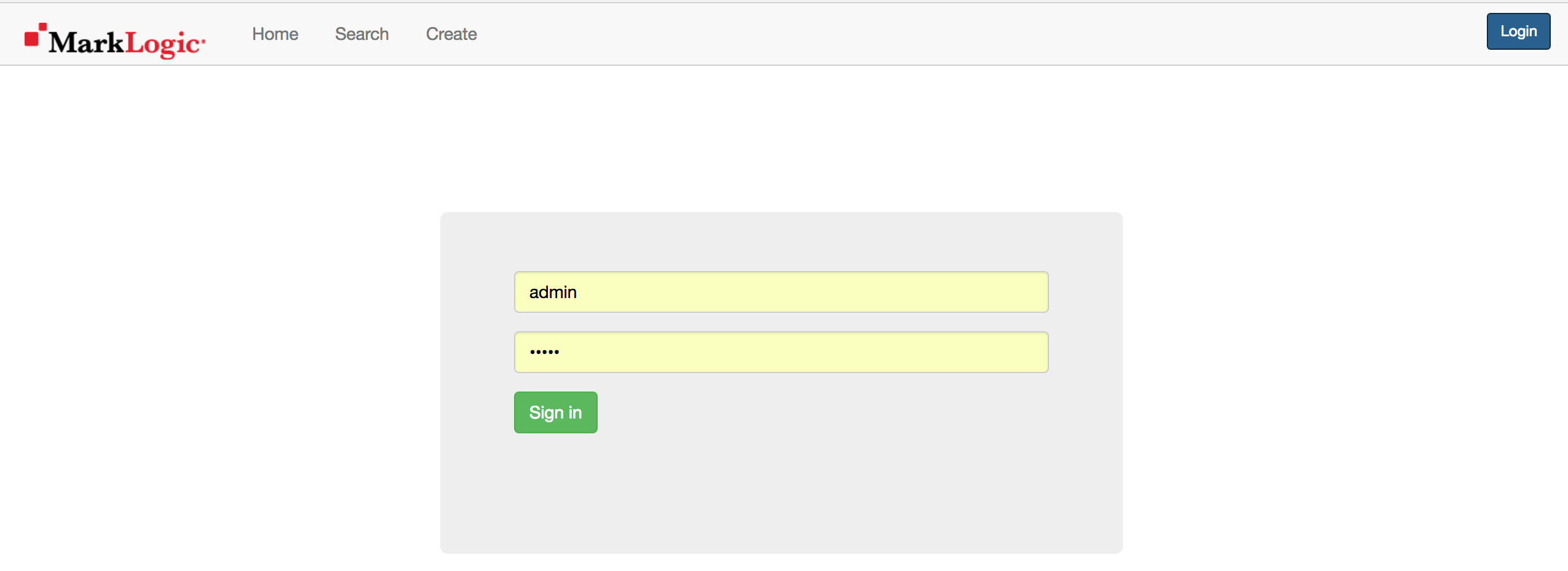
Click on the search menu to get the following: