Software and Systems How-To's, Tutorials, Demos, Notes
How to Setup Local Storage on OpenShift Cluster
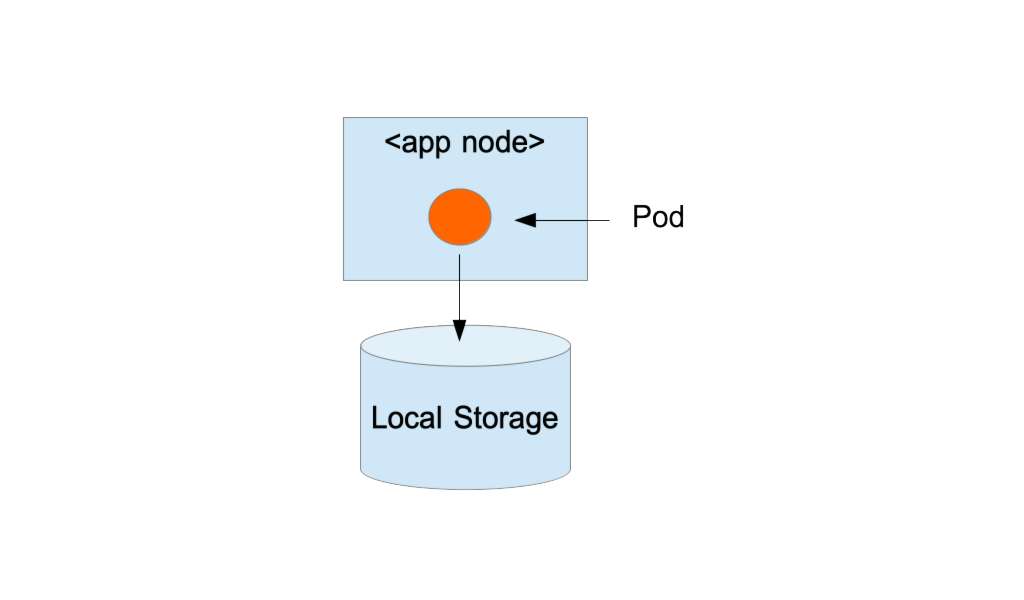
Assumptions 1
- This is just a POC and not for production use.
- You have an openshift cluster with N nodes.
- You can create loop back devices
Create the disk image files, setup loop back devices, mount them, and change the SELinux context.
for i in `seq 0 49`
do
dd if=/dev/zero of=/var/lib/origin/loop/loop$i.img bs=100M count=10
losetup -fP /var/lib/origin/loop/loop$i.img
mkfs.ext4 -F /var/lib/origin/loop/loop$i.img
mkdir -p /mnt/local-storage/loop/disk$i
echo "/dev/loop$i /mnt/local-storage/loop/disk$i ext4 defaults 1 2" >> /etc/fstab
done
mount -a
chcon -R unconfined_u:object_r:svirt_sandbox_file_t:s0 /mnt/local-storage/
Edit the /etc/origin/master/master-config.yaml and add enable the feature gates:
kubernetesMasterConfig:
apiServerArguments:
feature-gates:
- PersistentLocalVolumes=true
- VolumeScheduling=true
:
controllerArguments:
:
feature-gates:
- PersistentLocalVolumes=true
- VolumeScheduling=true
Edit the /etc/origin/node/node-config.yaml and enable feature gates:
kubeletArguments:
:
feature-gates:
- PersistentLocalVolumes=true
- VolumeScheduling=true
Edit the /etc/origin/master/scheduler.json and add CheckVolumeBinding
{
"apiVersion": "v1",
"kind": "Policy",
"predicates": [
{
"name": "CheckVolumeBinding"
},
:
]
}
Restart all the masters
systemctl restart origin-master-api origin-master-controllers
Restart all the nodes
systemctl restart origin-node
Create a project local-storage
oc new-project local-storage
Create a service account and give it root privileges
oc create serviceaccount local-storage-admin
oc adm policy add-scc-to-user privileged -z local-storage-admin
Create a Config map. Name it config.yaml.
kind: ConfigMap
metadata:
name: local-volume-config
data:
"local-loop": |
{
"hostDir": "/mnt/local-storage/loop",
"mountDir": "/mnt/local-storage/loop"
}
Import this into OpenShift
oc create -f config.yaml
``
Install the template
oc create -f https://raw.githubusercontent.com/openshift/origin/master/examples/storage-examples/local-examples/local-storage-provisioner-template.yaml
Create the app
oc new-app -p CONFIGMAP=local-volume-config \
-p SERVICE_ACCOUNT=local-storage-admin \
-p NAMESPACE=local-storage \
-p PROVISIONER_IMAGE=quay.io/external_storage/local-volume-provisioner:v1.0.1 \
local-storage-provisioner
Create the storage class yaml storage.yaml
apiVersion: storage.k8s.io/v1
kind: StorageClass
metadata:
name: local-loop
provisioner: kubernetes.io/no-provisioner
volumeBindingMode: WaitForFirstConsumer
import this yaml
oc create -f storage.yaml
Make this the default storage class by patching the storage class object.
oc patch storageclass local-loop -p '{"metadata": {"annotations":{"storageclass.kubernetes.io/is-default-class":"true"}}}'
You should be able to see the persistent volumes created by the provisioner
oc get pv
NAME CAPACITY ACCESS MODES RECLAIM POLICY STATUS CLAIM STORAGECLASS REASON AGE
local-pv-108b59fd 923928Ki RWO Delete Available local-loop 17h
local-pv-1097a6b3 923928Ki RWO Delete Available local-loop 17h
local-pv-1608a587 923928Ki RWO Delete Available local-loop 17h
local-pv-172068c5 923928Ki RWO Delete Available local-loop 17h
local-pv-17e07158 923928Ki RWO Delete Available local-loop 17h
Congratulations! You can now deploy persistent pods using the local storage volume.
Written on July 4th, 2018 by Bobby CorpusFeel free to share!