Software and Systems How-To's, Tutorials, Demos, Notes
Using Jenkins Pipeline
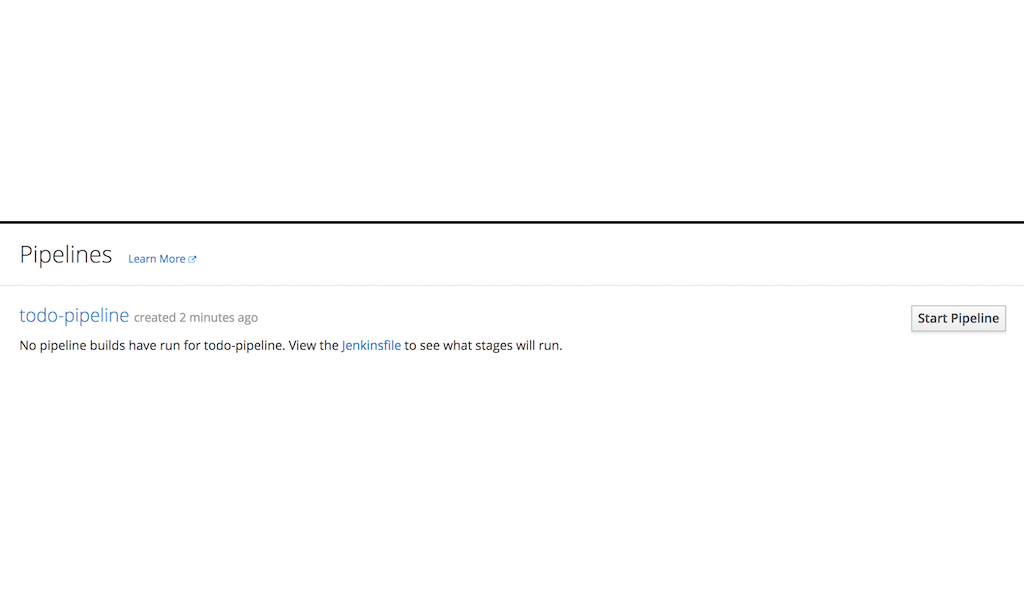
Register to Gogs
First we need to register to Gogs as a developer. For uniformity, we use the following convention:
Important: Use the correct value of userX
username: userX email: userX@example.com password: userX
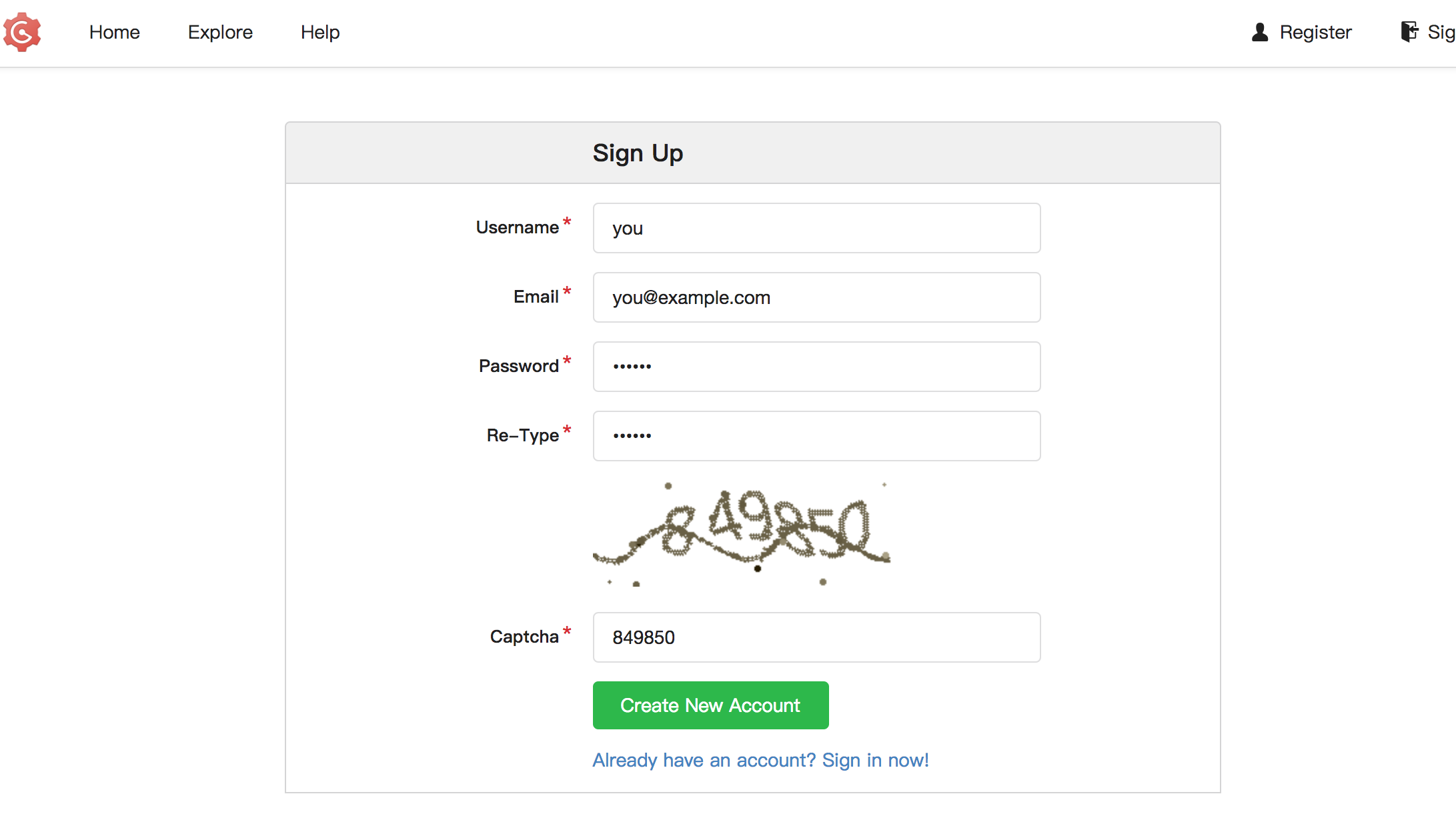
Create a new Repository
Click the + sign of My Repositories. Set the following details:
- Repository Name = todoAPIjs
- Visibility = Private
Click Create Repository
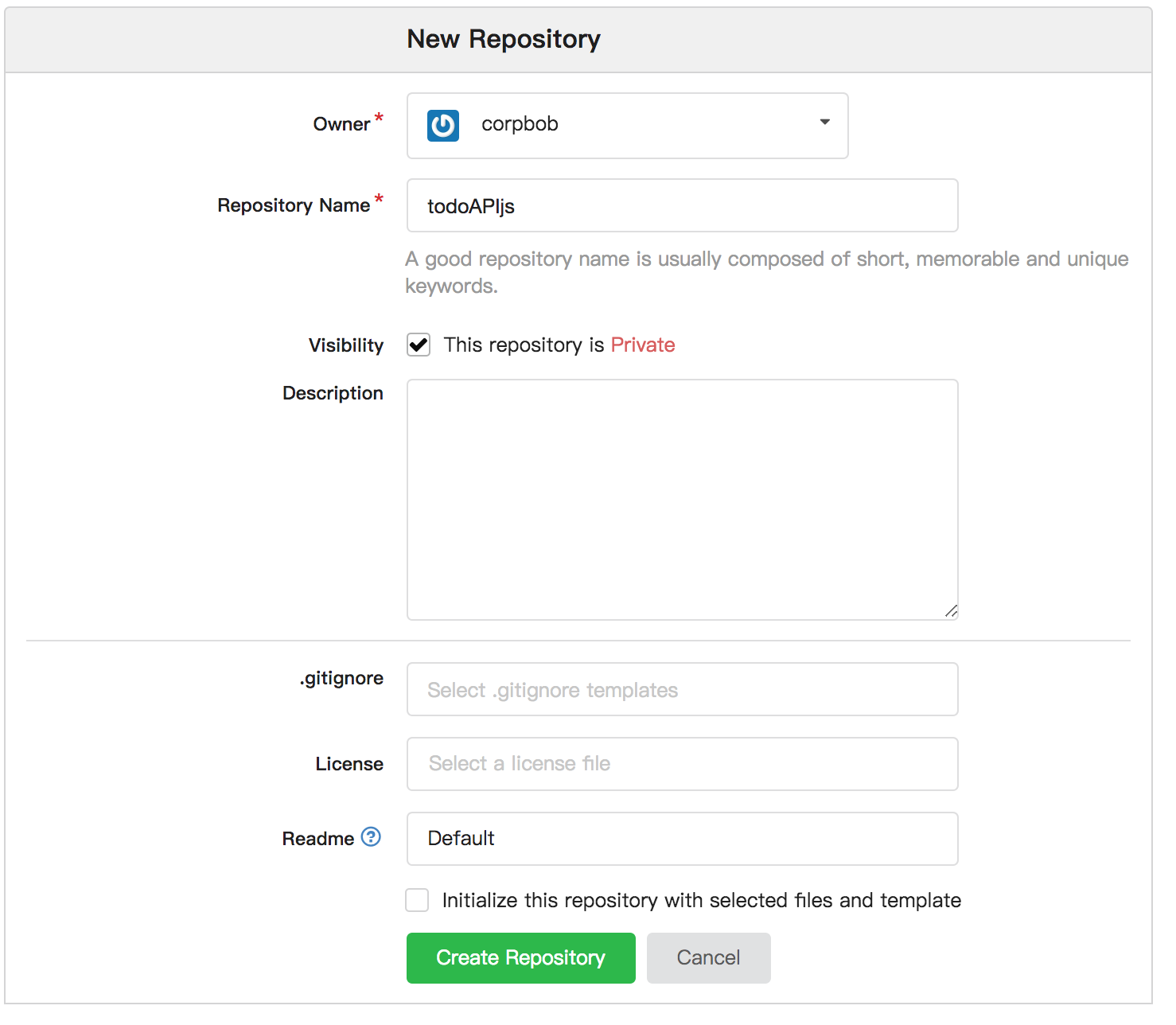
Copy the new repository url to the clipboard
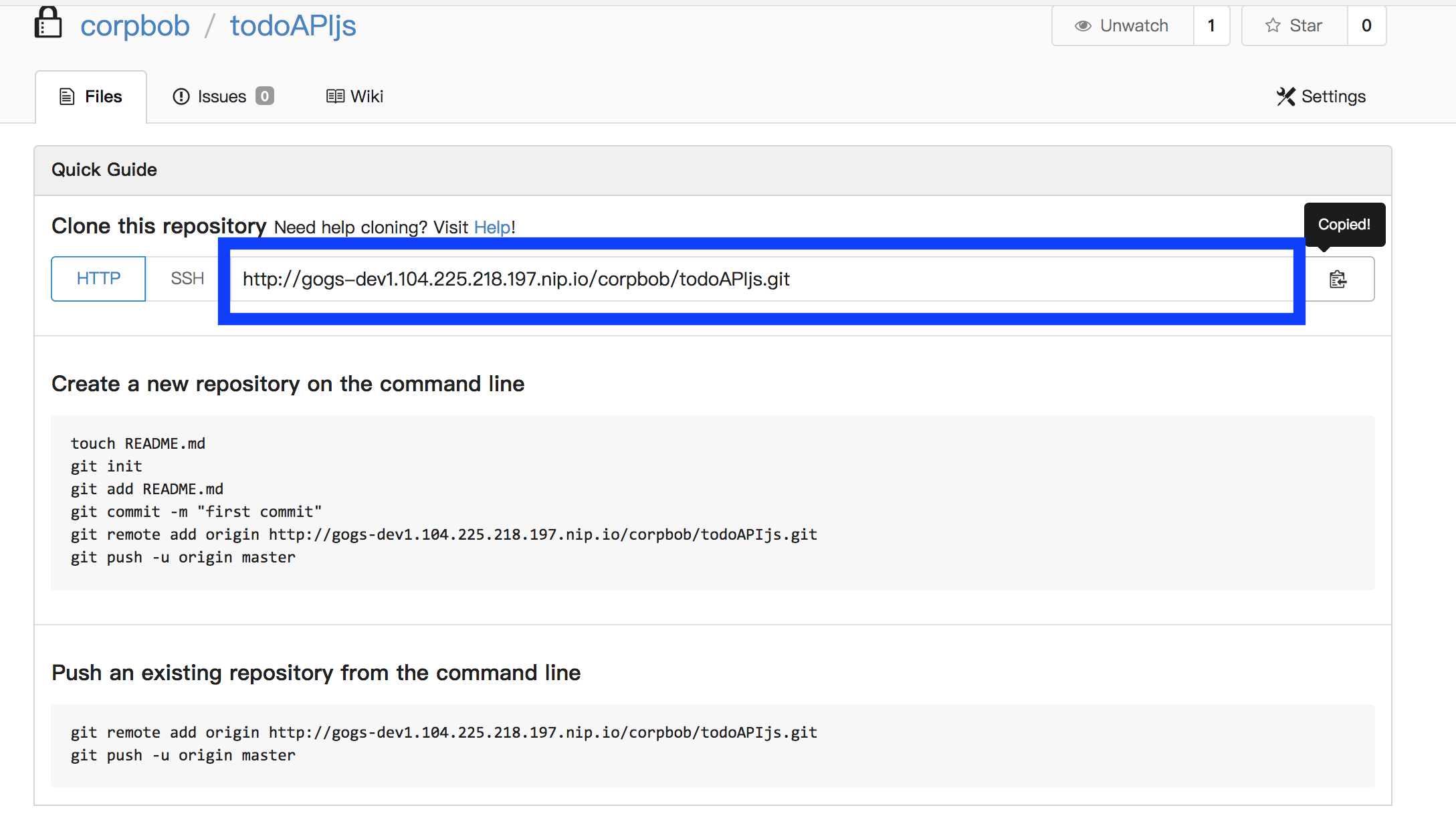
Import source code to the Repository
- Clone the application https://github.com/corpbob/todoAPIjs.git
git clone https://github.com/corpbob/todoAPIjs.git - Add a new remote
cd todoAPIjs git remote add gogs <your gogs todoAPIjs repository url> git push gogs masterYou should be able to see something like this
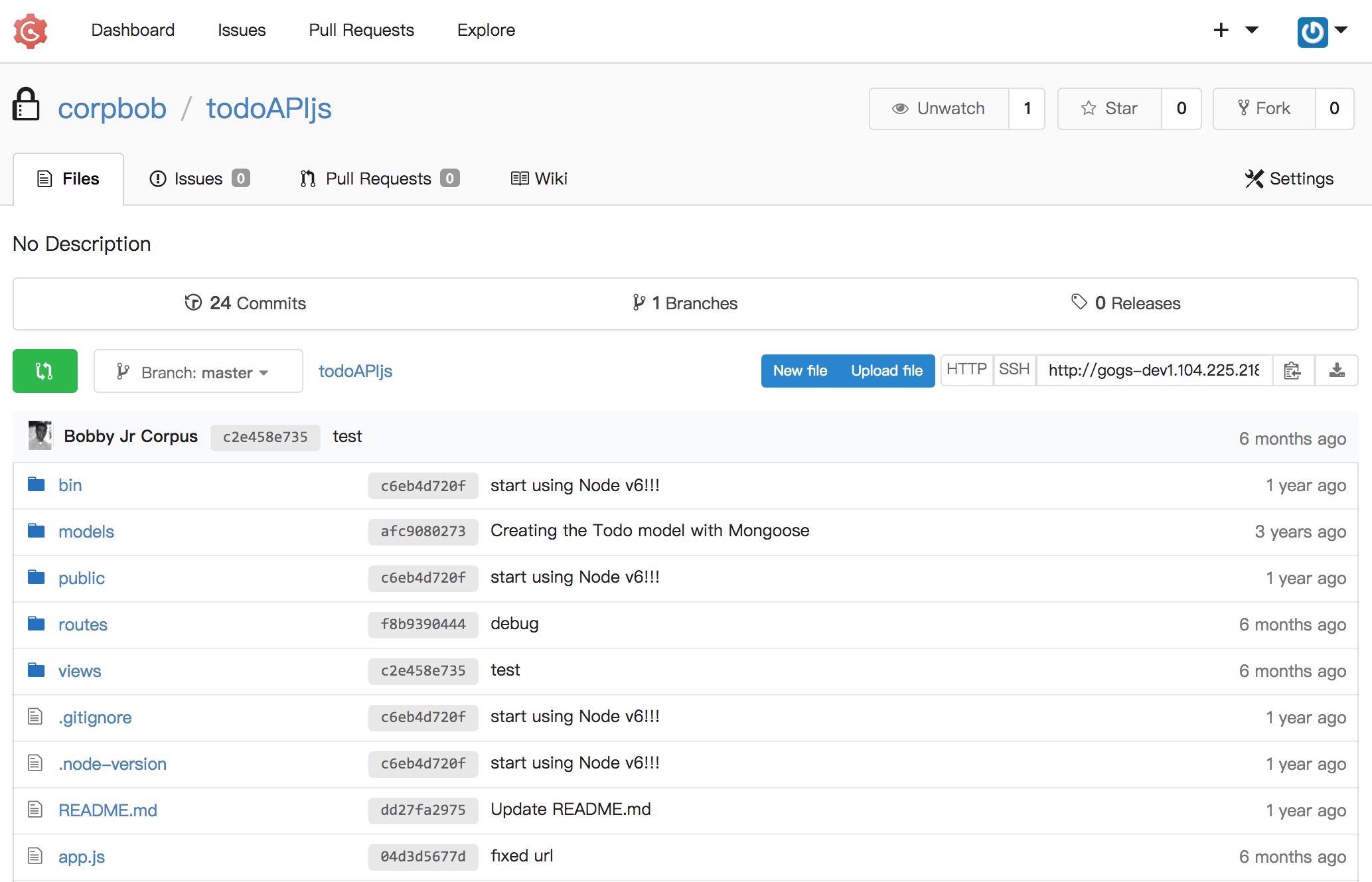
Create a Mongodb database instance using Mongodb template
- Using the service catalog, search for a mongodb template.
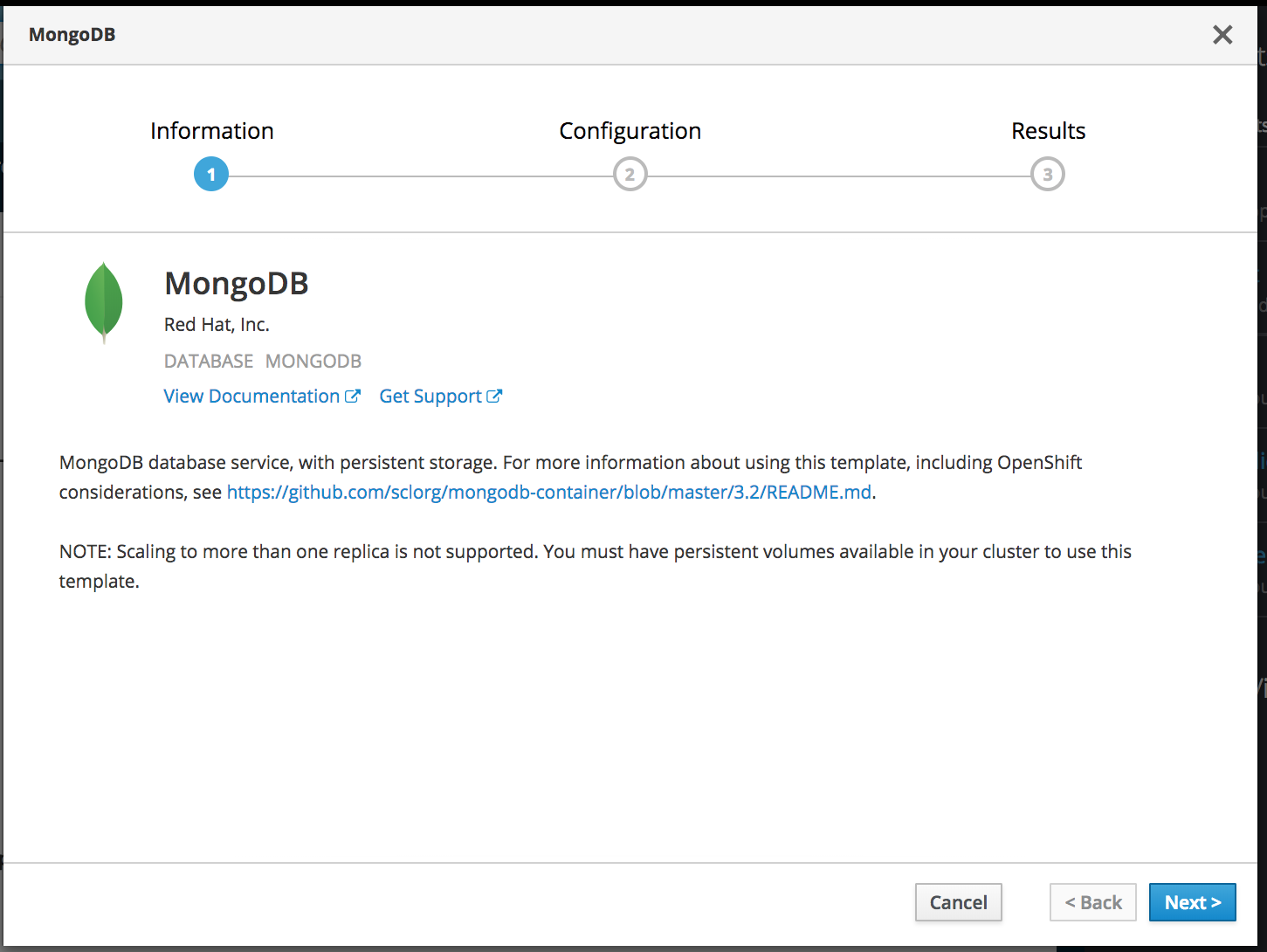
-
Set the following parameters to the specified values:
- Database Service Name = mongodb
- MongoDB Connection Usernae = demo
- MongoDB Connection Password = demo
- MongoDB Database Name = todo-api
- MongoDB Admin Password = demo
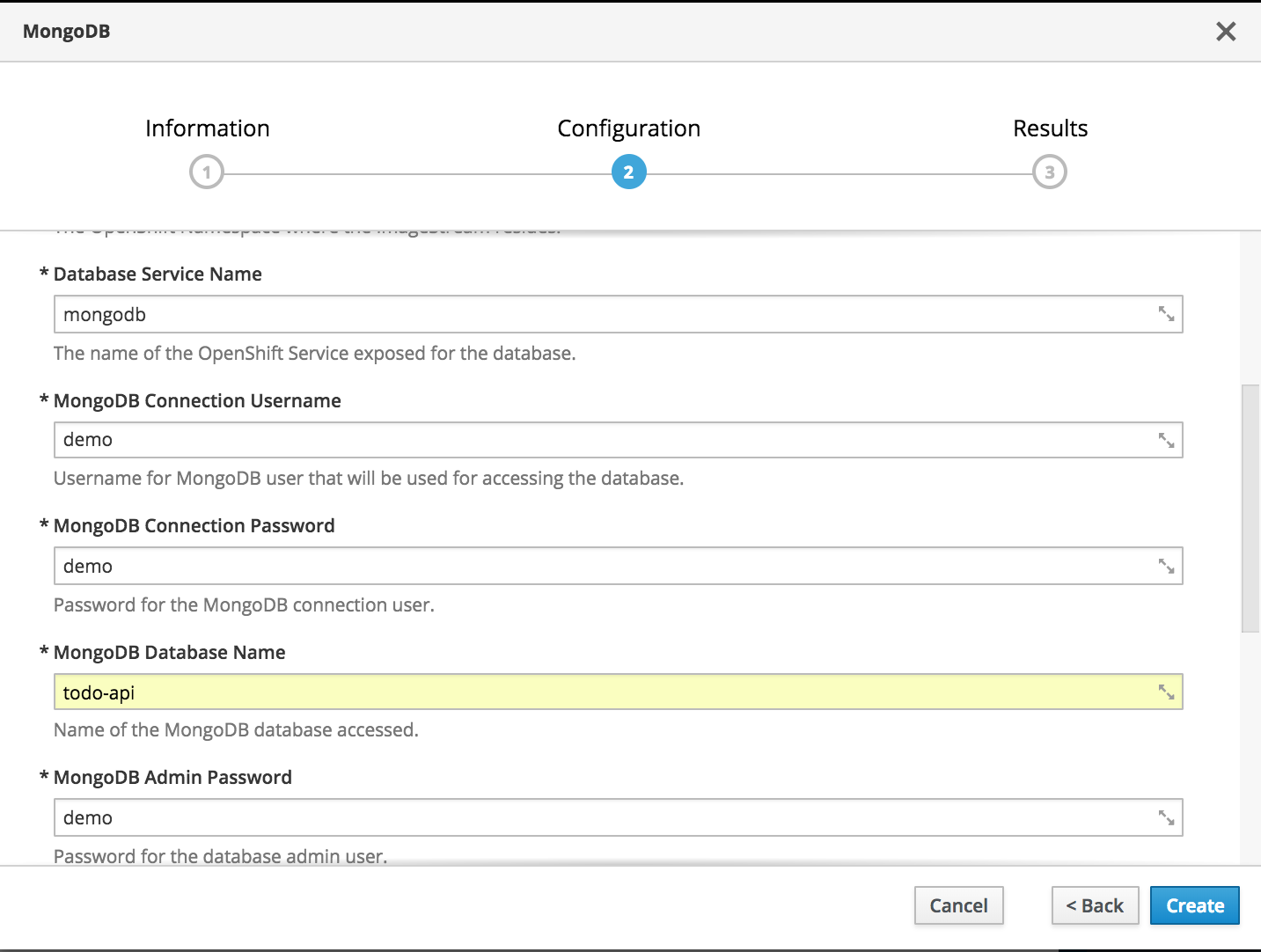
- Click on Create.
Create a new application using NodeJs template
Click “Add to Project”, search for NodeJs
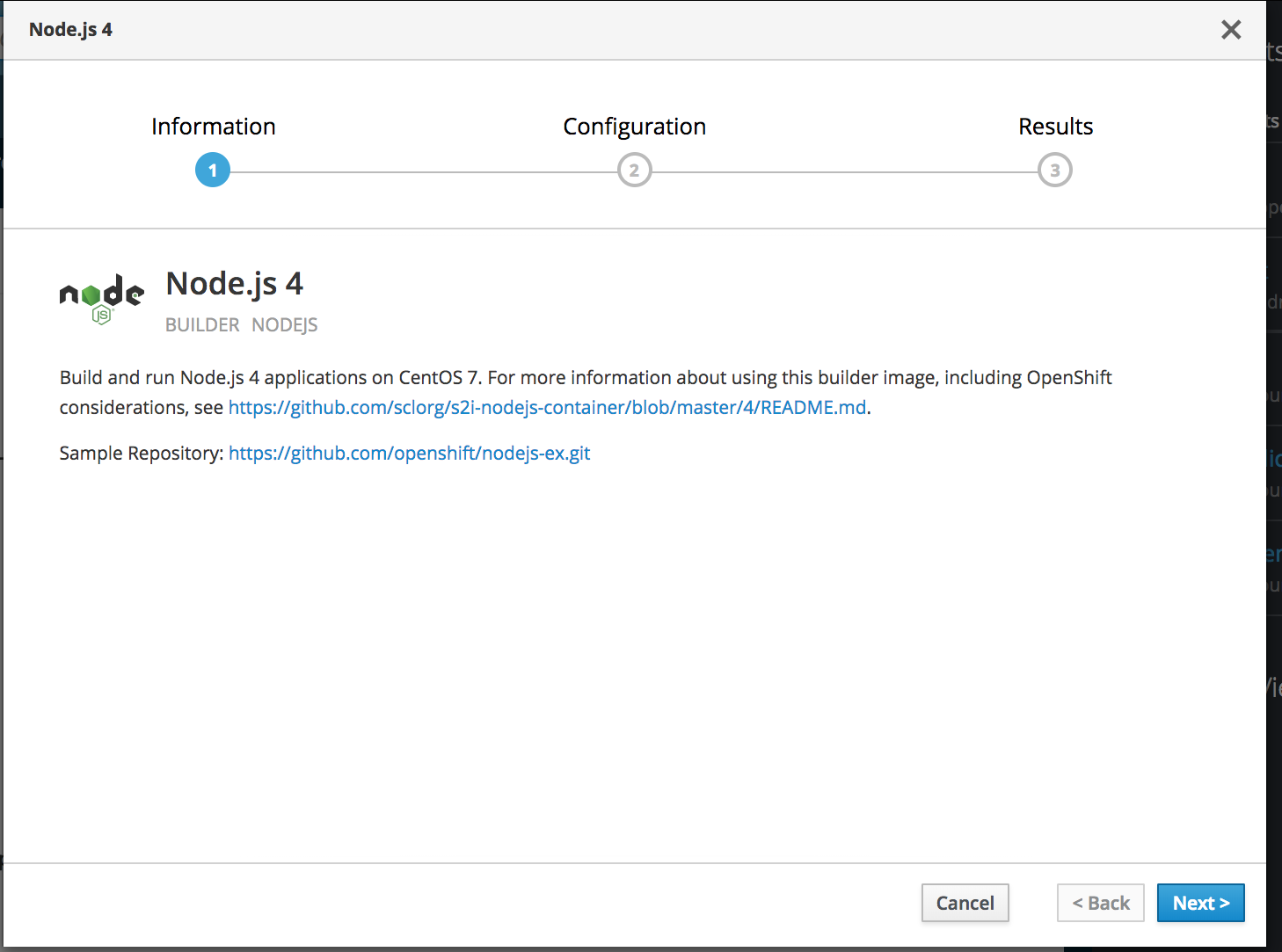
Input the details as shown below. The project should be the project assigned to you.
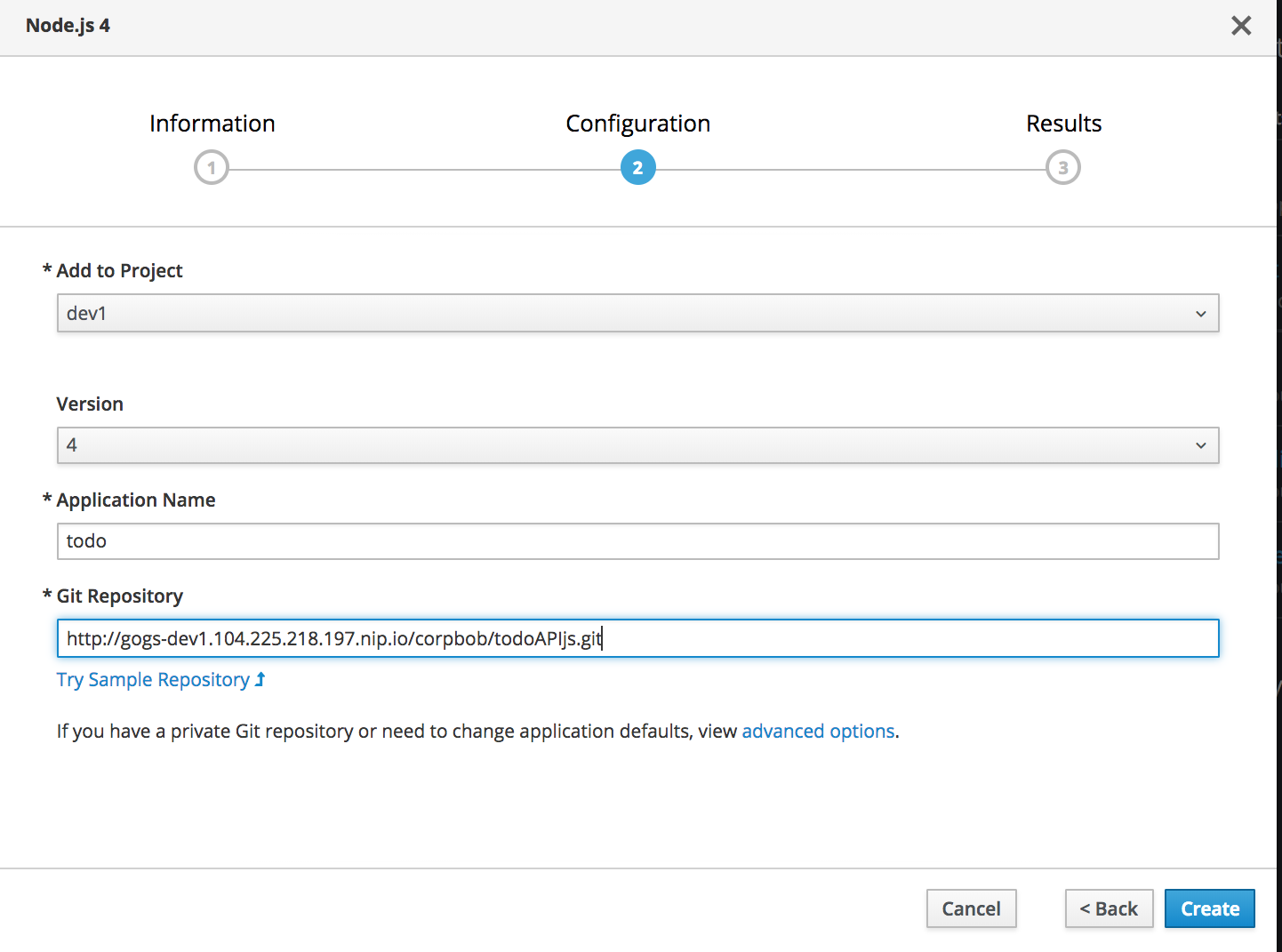
Click on “advanced options”. Scroll to Deployment Configuration and add Environment Variable
PORT = 8080
Click on Create.
The build will fail in this case because the repository is private.
Add Gogs credentials to your OpenShift project
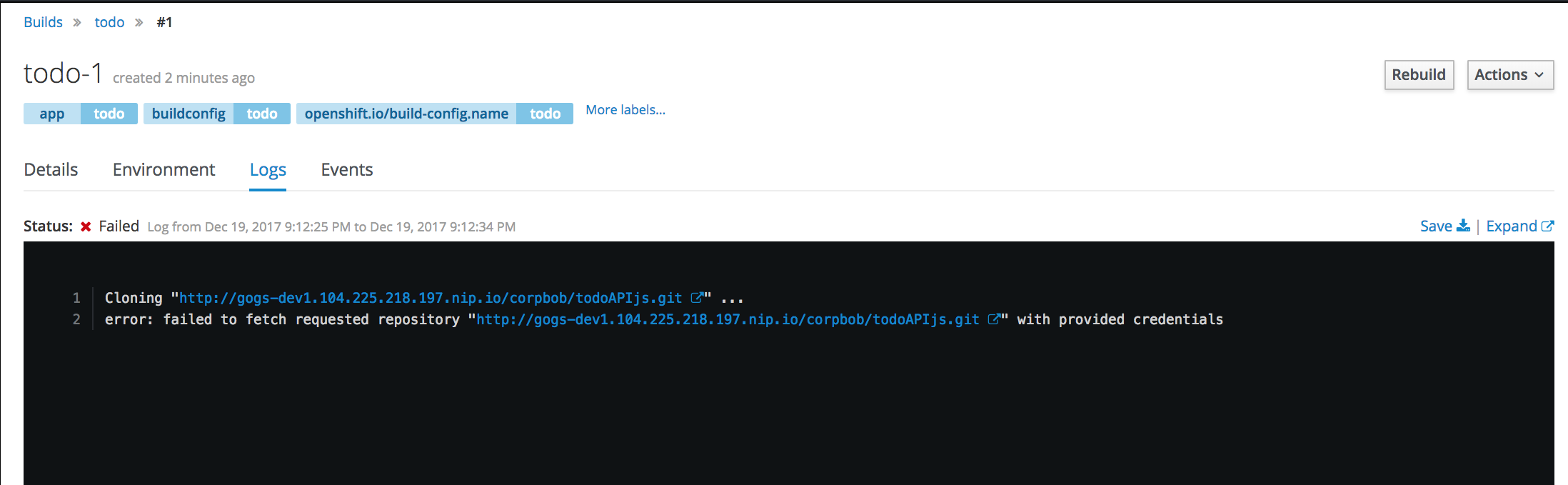
- Make sure you are in the correct project
oc project
- Create basic secret by specifying your username and password to gogs. In the command below, substitute your gogs username and gogs password.
oc secrets new-basicauth gogs-secret --username=<your gogs username> --password=<your gogs password>Configure the deployment config to use this secret.
- Go to Builds->Builds->todo
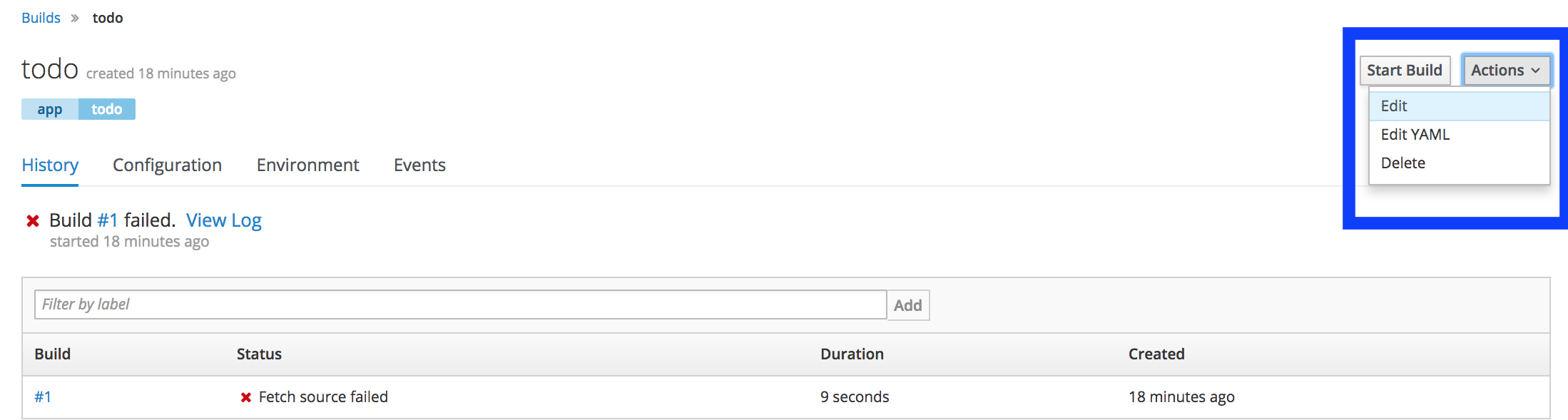
- Click on Advanced Options
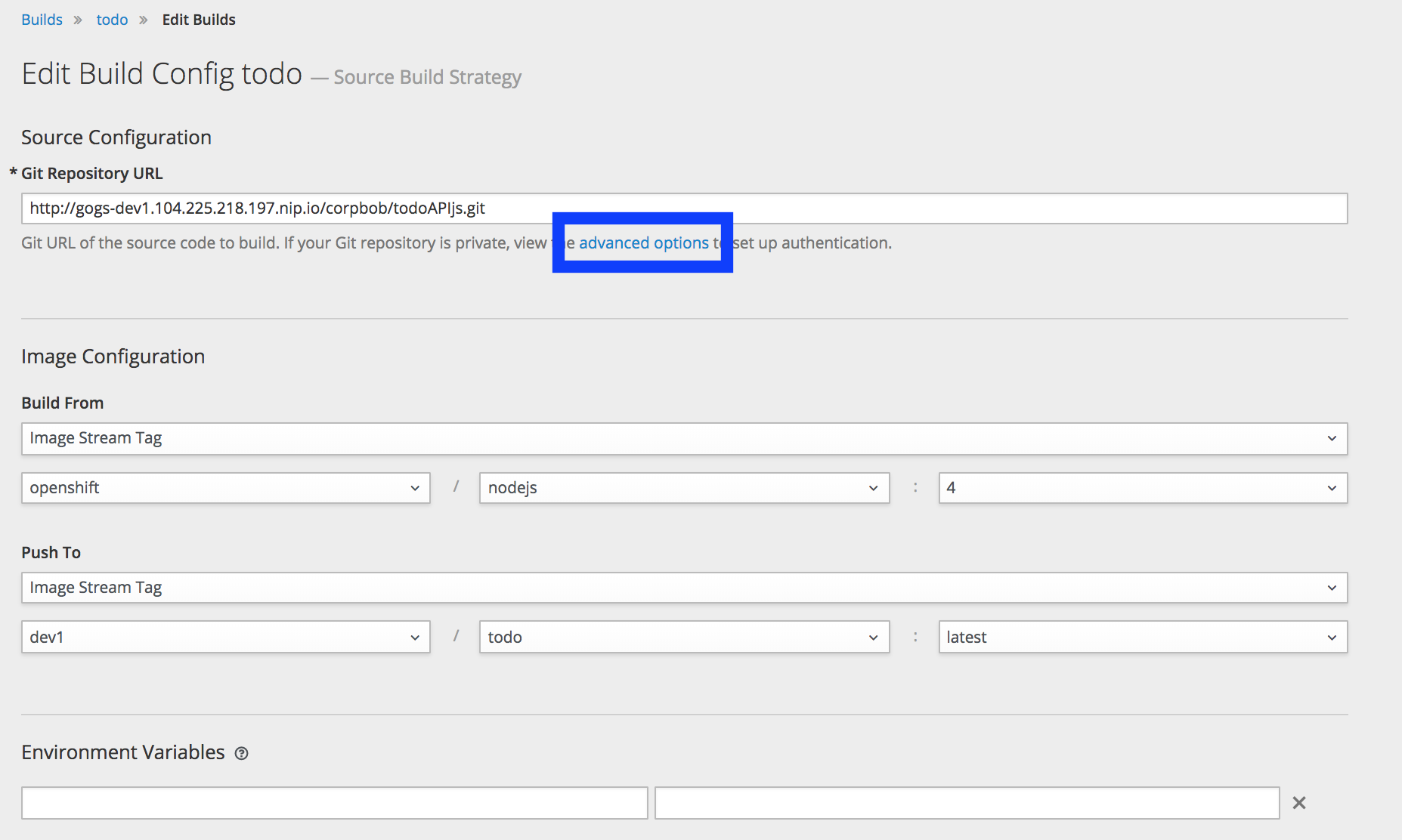
- Set source secret to gogs-secret
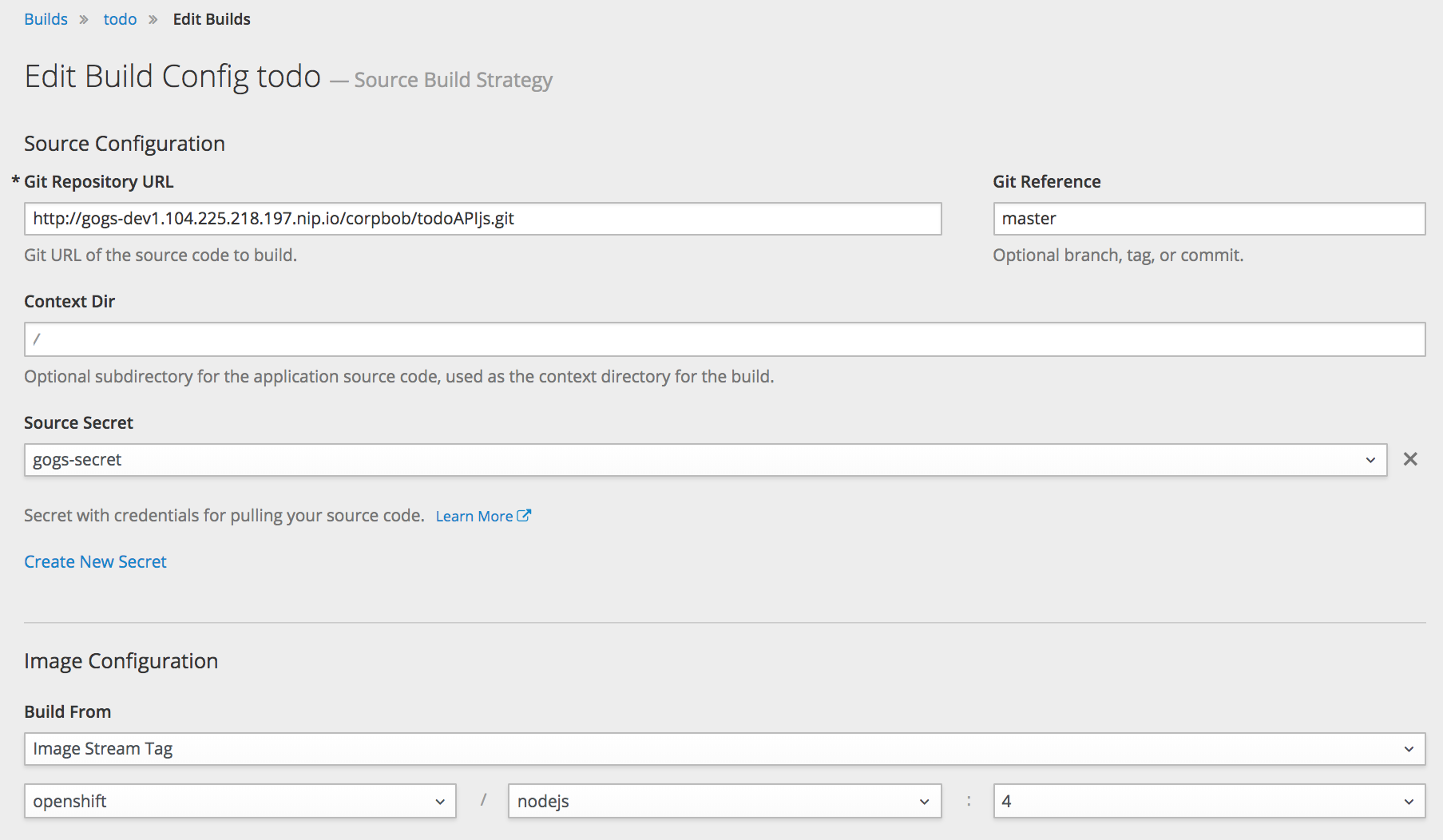
- Click Save
- Click Start Build
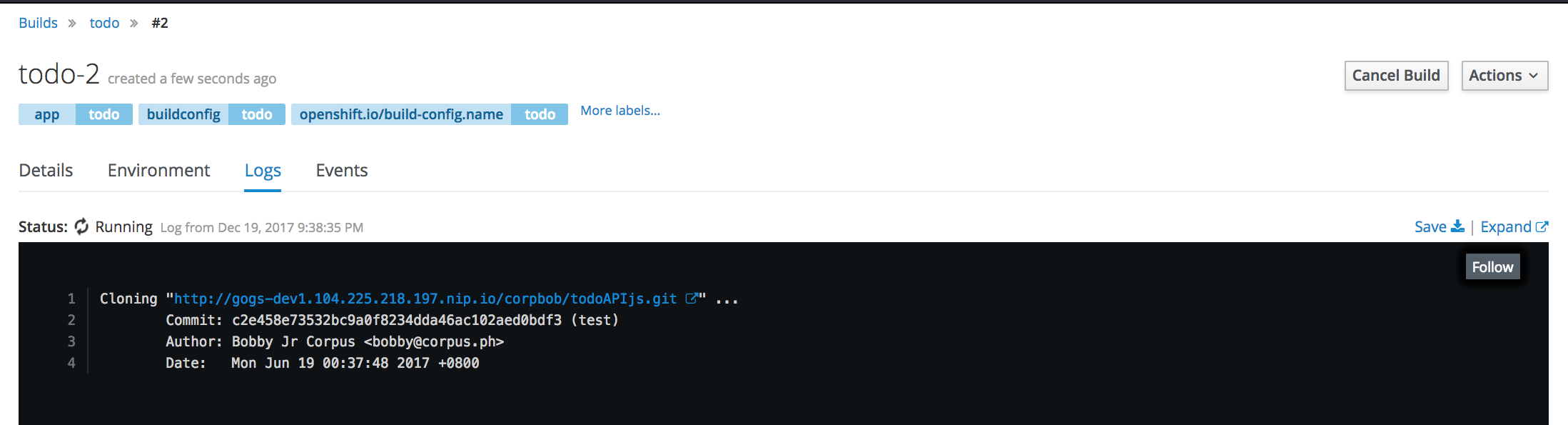
- Wait for the build to complete. The build will complete when the image build is pushed to the internal docker registry.
- This will automatically deploy the todo application. Go to Applications-Pods. Click on the todo pod. Click on Logs and you should see something like
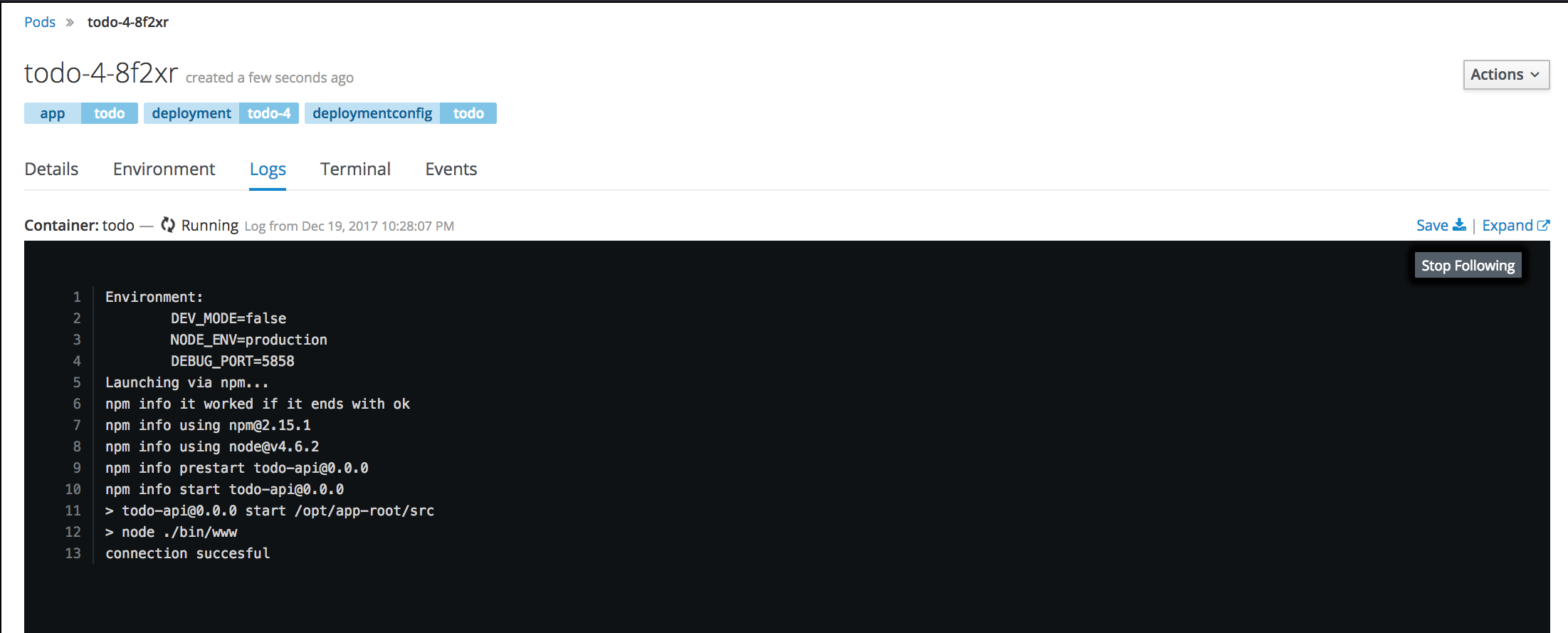
- Click on the todo url and you should be able to see something like this
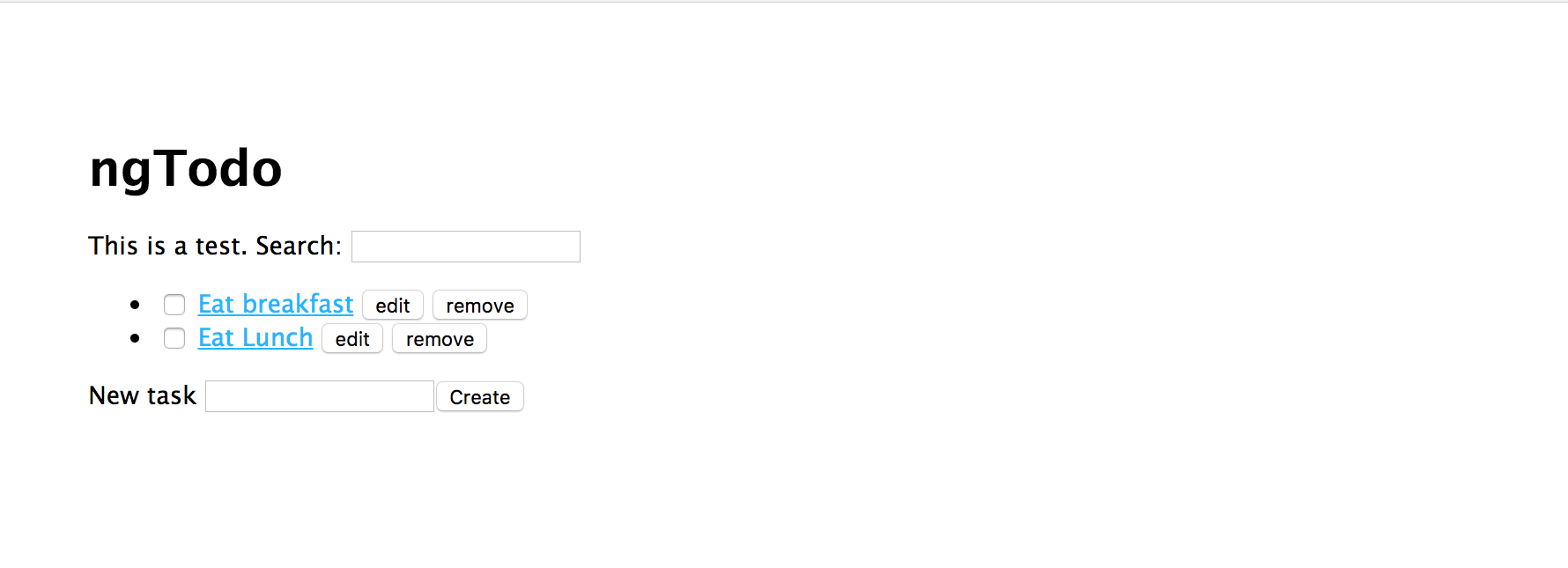
Create the Build Pipeline
- Copy the following pipeline definition to a file todo_pipeline.yml
apiVersion: v1
kind: BuildConfig
metadata:
labels:
app: jenkins-pipeline-example
name: sample-pipeline
template: application-template-sample-pipeline
name: todo-pipeline
spec:
runPolicy: Serial
strategy:
jenkinsPipelineStrategy:
jenkinsfile: |-
node('nodejs') {
stage('build') {
openshiftBuild(buildConfig: 'todo', showBuildLogs: 'true')
}
stage('deploy') {
openshiftDeploy(deploymentConfig: 'todo')
}
//stage( 'Wait for approval')
//input( 'Aprove to production?')
//stage('Deploy UAT'){
//openshiftDeploy(deploymentConfig: 'todo', namespace: 'todo-uat')
//}
}
type: JenkinsPipeline
triggers:
- github:
secret: secret101
type: GitHub
- generic:
secret: secret101
type: Generic
- Import this definition to the todo-dev project.
oc create -f todo_pipeline.yml
- Go to Build->Pipelines. You should be able to see something like this:
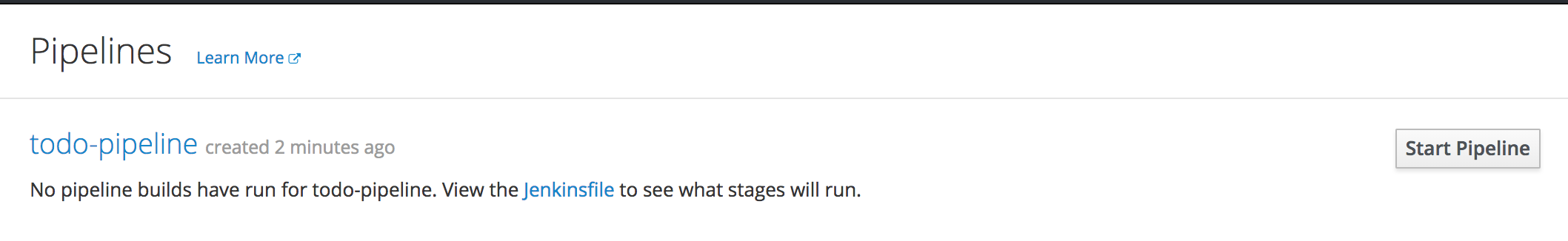
- At this point, you can do the following:
- View Jenkinsfile
- Start Pipeline
- View the Jenkins Log as the build progresses
- View the Deployment after the build
Next Exercise: Configure the CI/CD pipeline
Written on December 20th, 2017 by Bobby Corpus