Software and Systems How-To's, Tutorials, Demos, Notes
Running your own Git Service

Run the Go Git Service image using the command below
oc new-app wkulhanek/gogs:11.4
Attach storage to gogs and mount to /data
We are going to replace the “non-persistent” volume mounted on /data and change it to a persistent volume. Go to Applications->Deployments->gogs->Configuration. Scroll down to volumes and delete the volume mounted on /data.
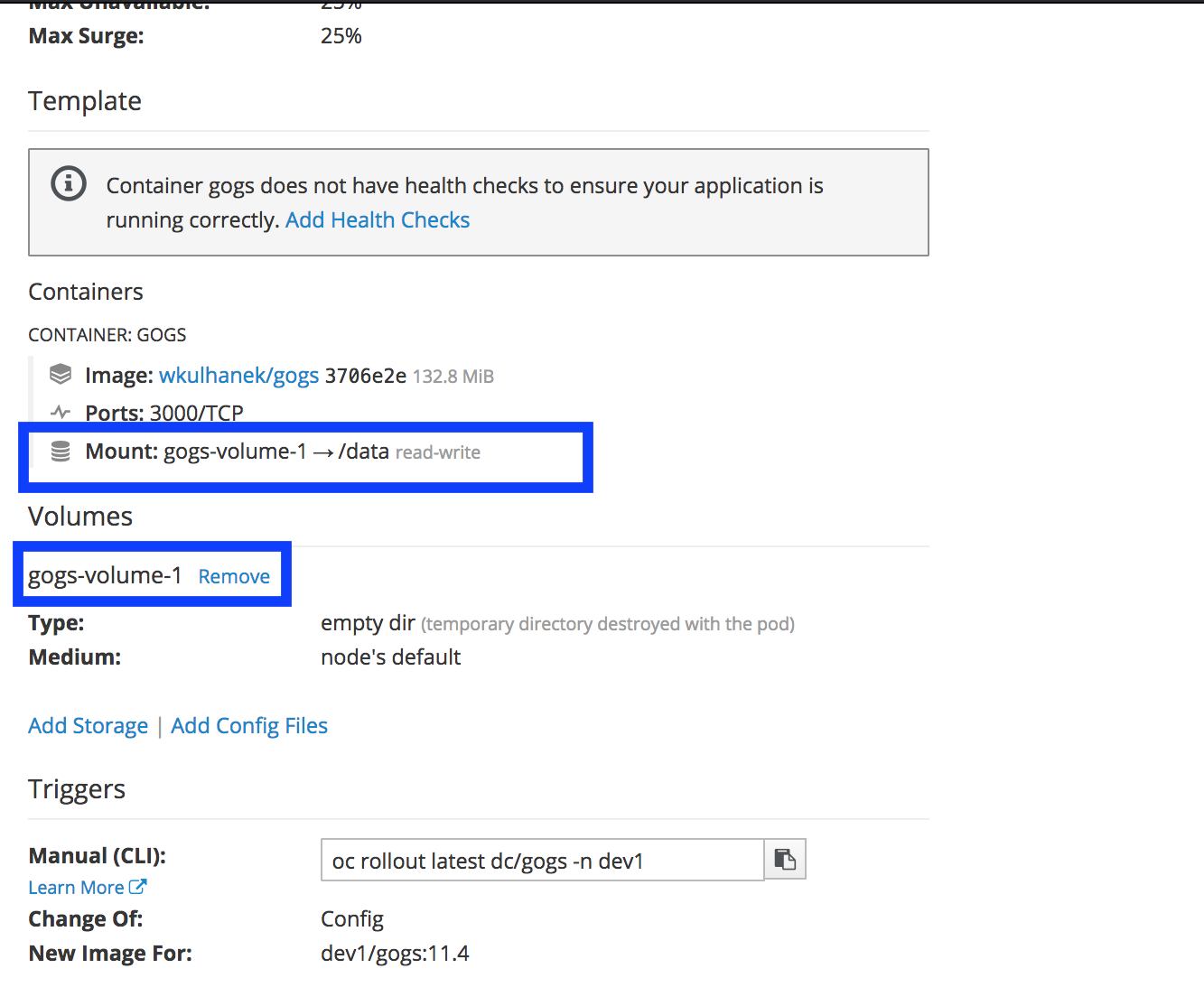
Click on Add Storage.
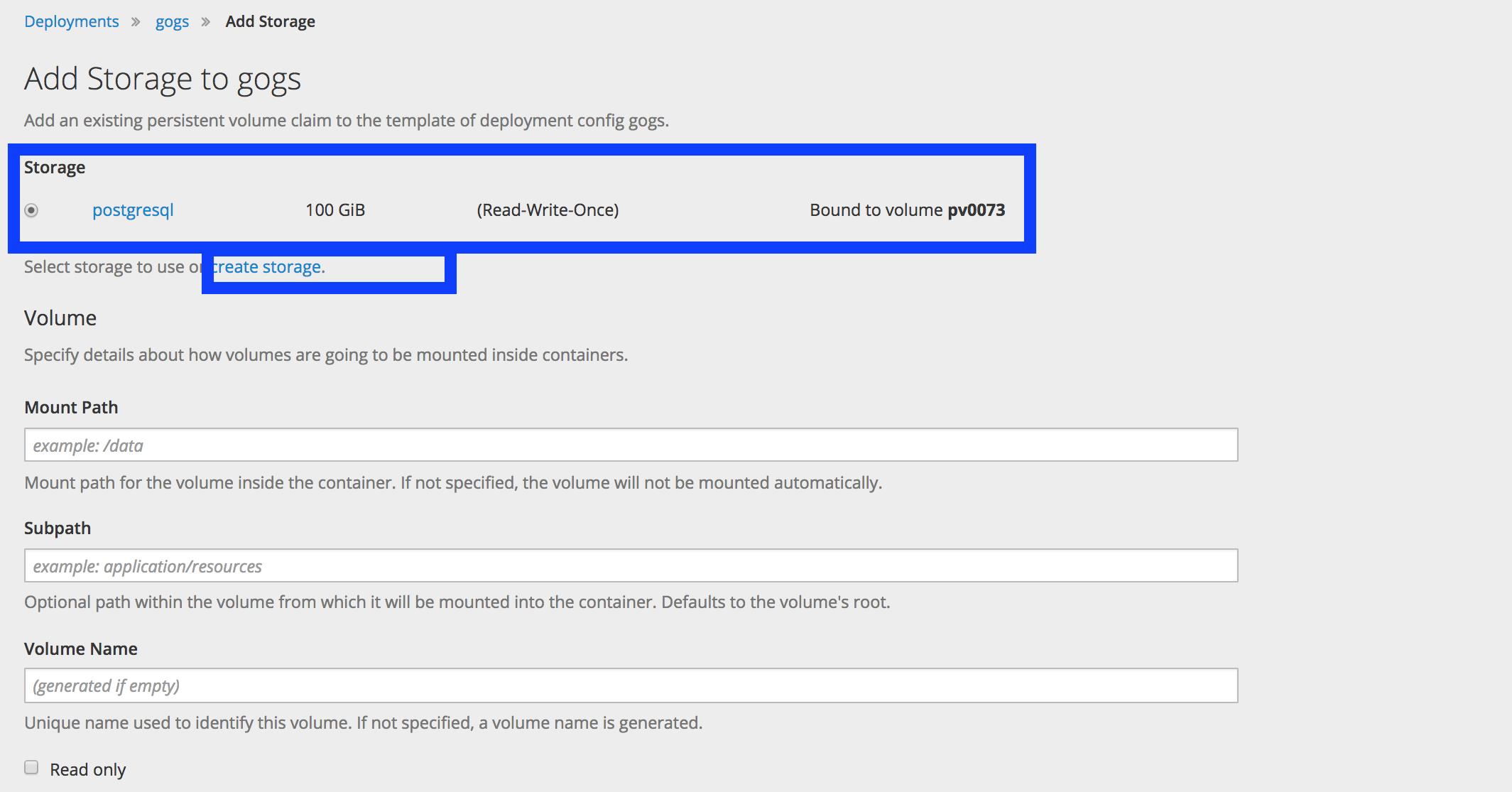
You’ll notice there is only one storage and it’s already claimed by another container. We need to create another storage. Click on ‘create storage’ and input the following details as show below:
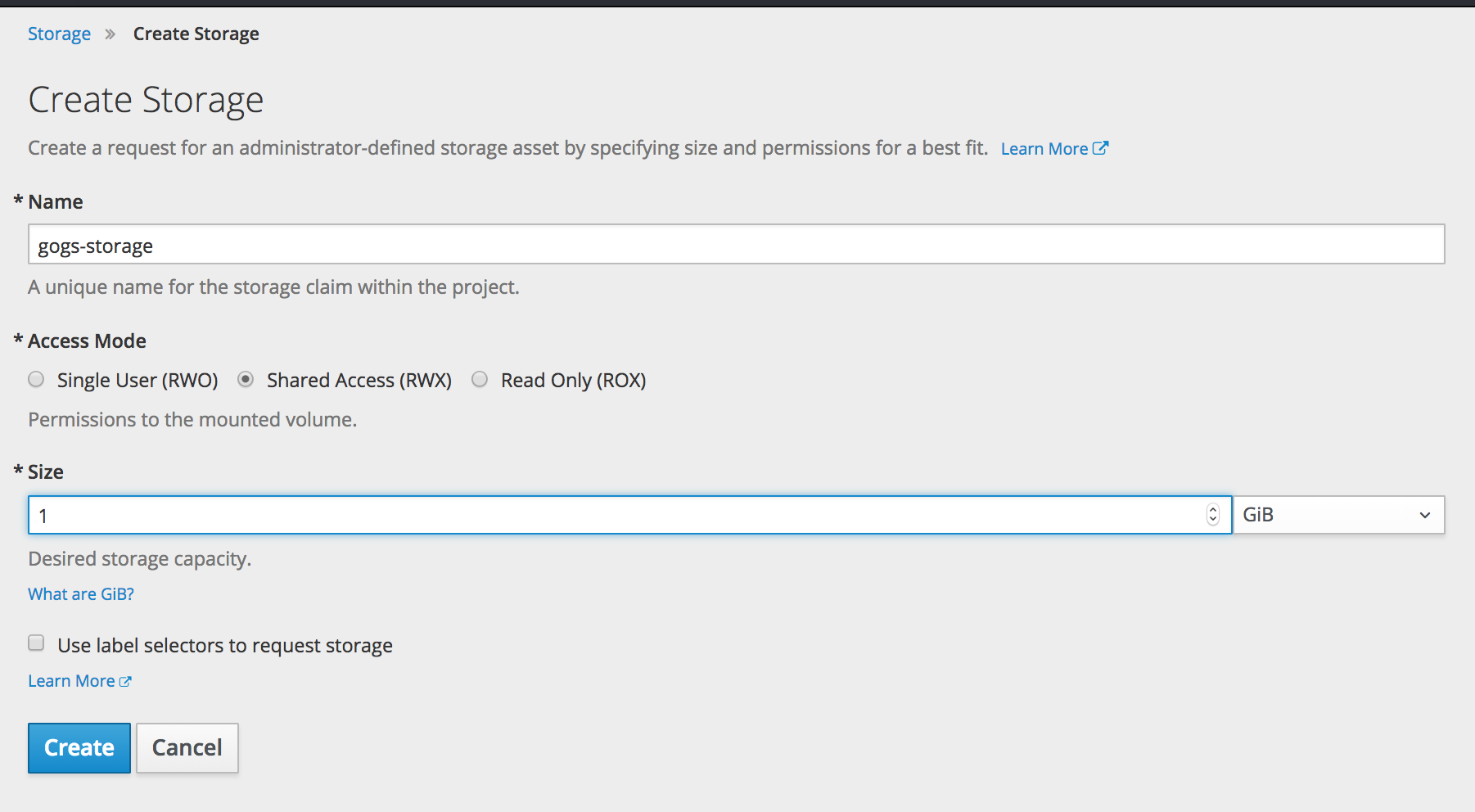
Mount gogs-storage to /data and click Add
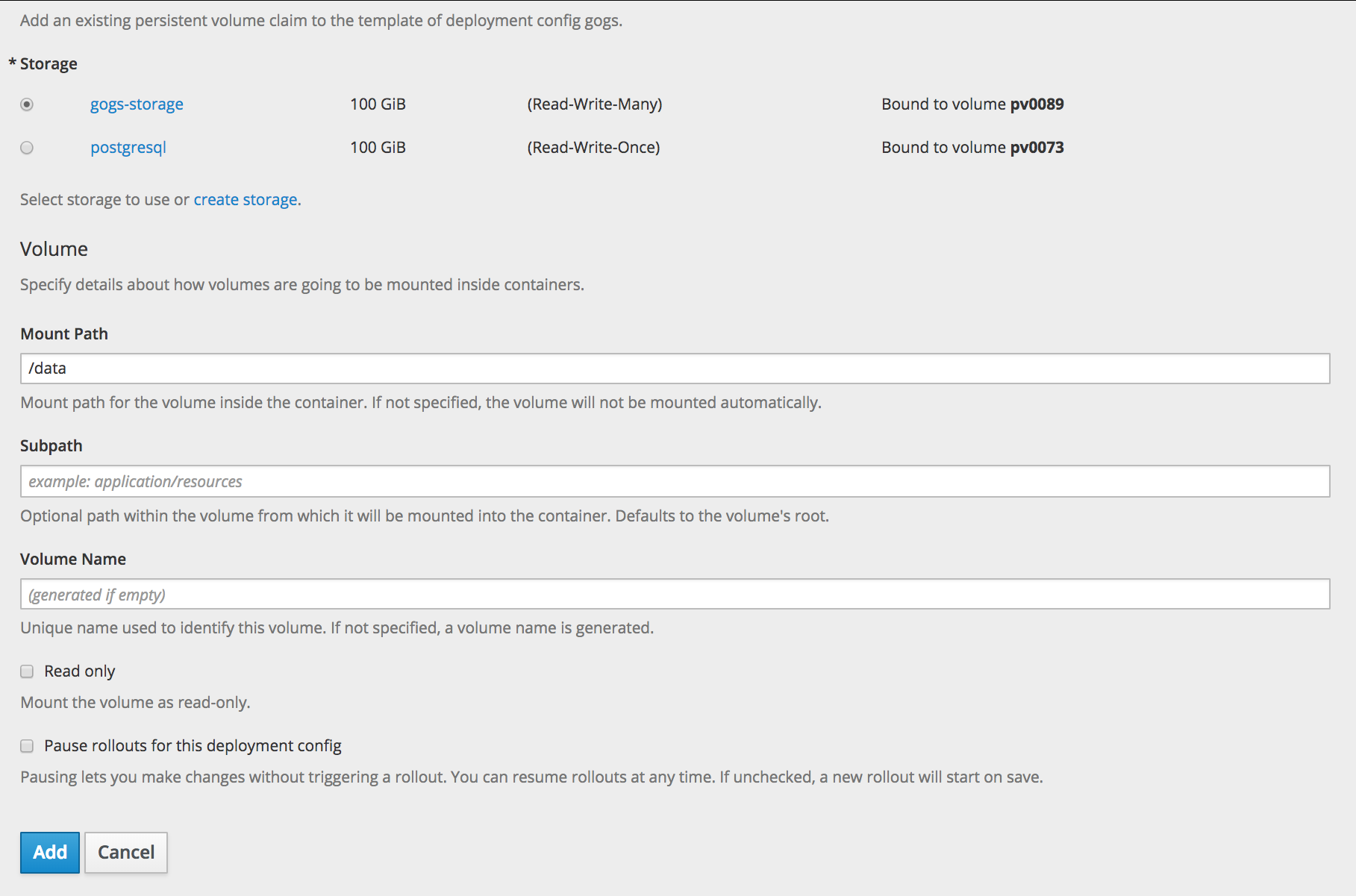
Expose the gogs service
Type the following command to create a route for the gogs service.
oc expose svc gogs
Configure the gogs database by accessing the gogs url. TODO: Add detailed steps.
Click on the gogs url to open the gogs service.
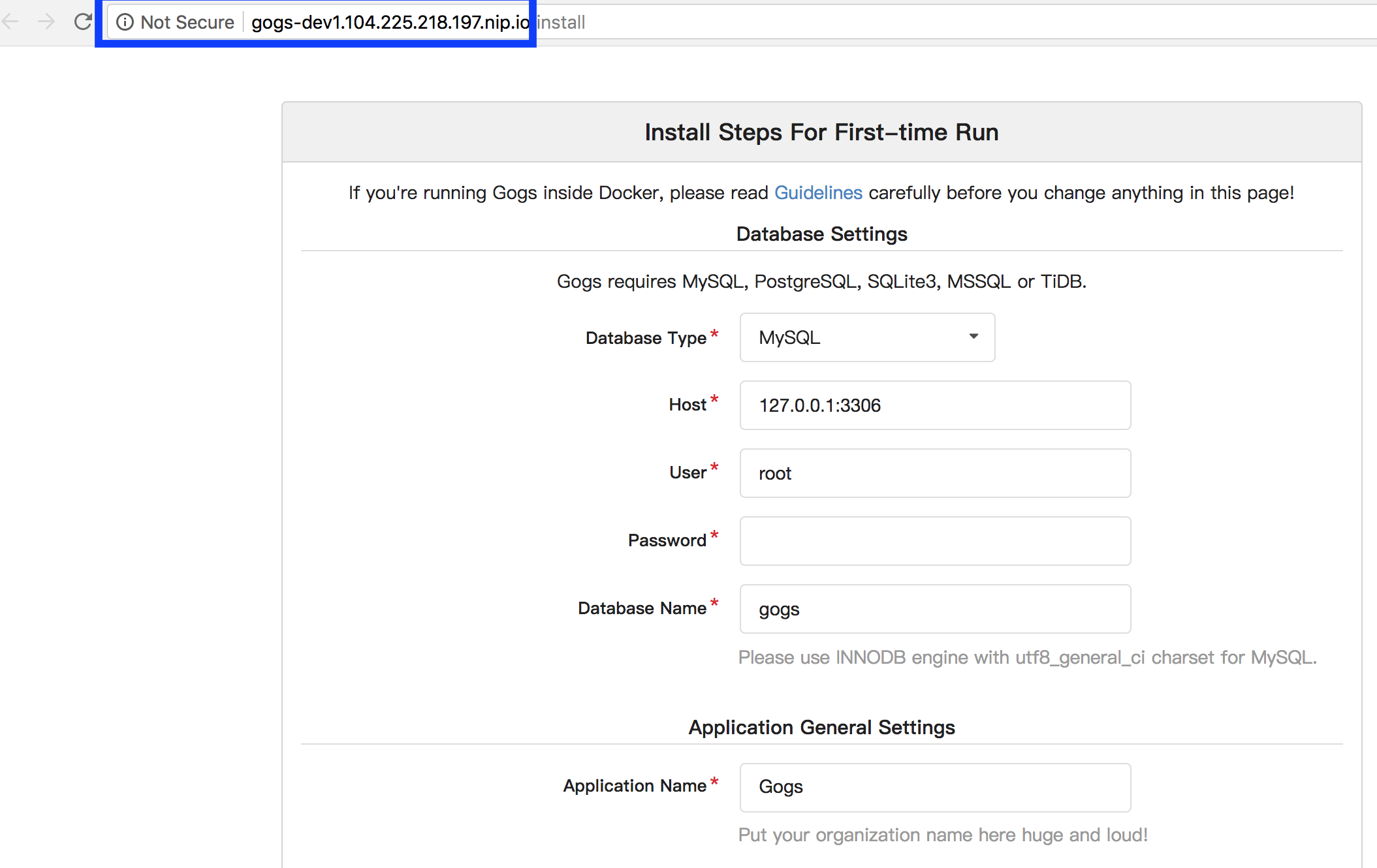
Set the following parameters to the following values:
- Database Type = Postgresql
- Host = postgresql:5432
- User = gogs
- Password = gogs
- Database Name = gogs
- Run User = gogs
Set the application url to the url of gogs.
Click on Install Gogs. You will get the following page
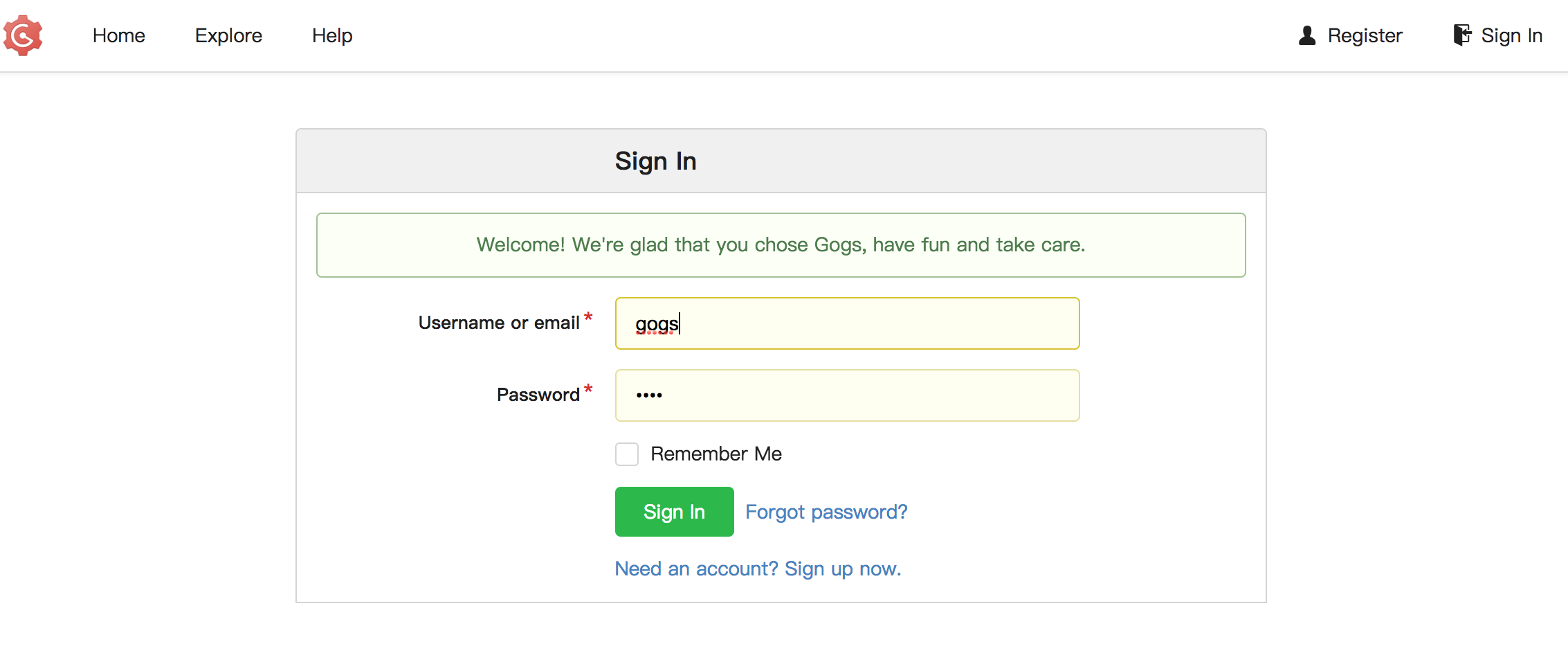
In the next exercise, we will learn how to externalize configuration using ConfigMaps
Next Exercise: Using ConfigMaps
Written on December 20th, 2017 by Bobby Corpus