Software and Systems How-To's, Tutorials, Demos, Notes
How to Install OpenShift Origin in one node for Development Purposes
Assumptions:
- CentOS operating System running as a VM in virtual box.
- Download CentOS from here: http://isoredirect.centos.org/centos/7/isos/x86_64/CentOS-7-x86_64-Everything-1611.iso
Create a Host-Only Network in VirtualBox
- Navigate to VirtualBox->Preferences
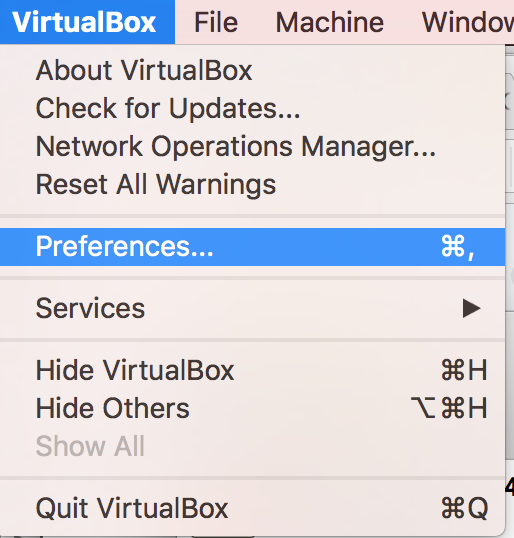
- A dialog box will appear
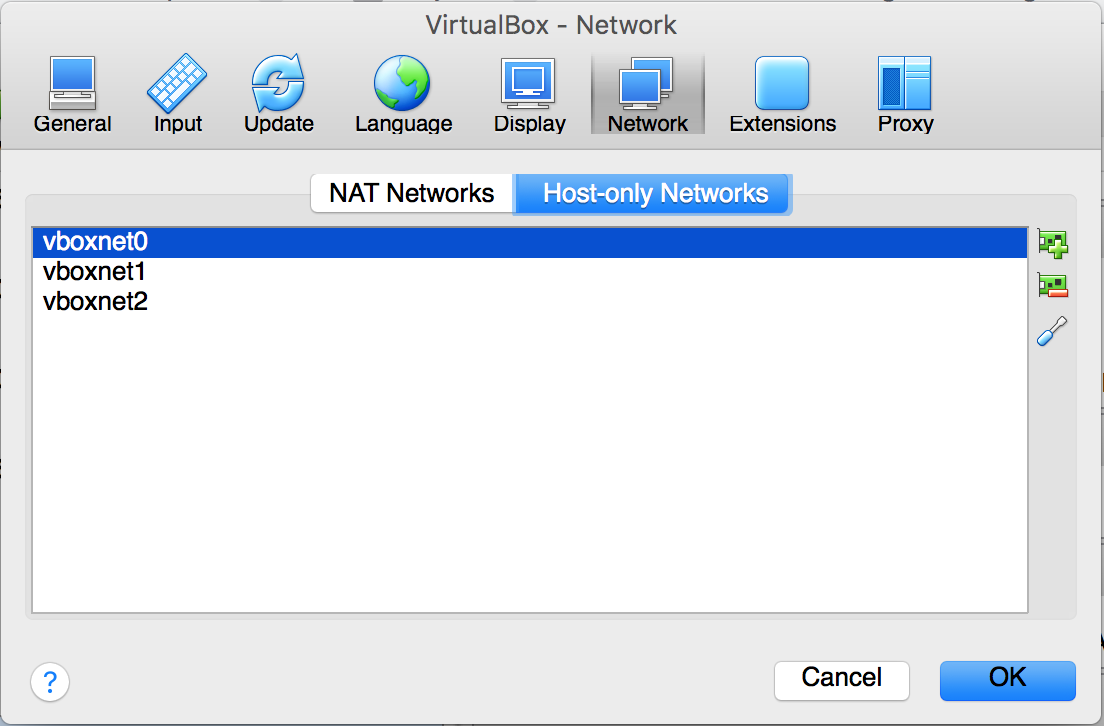
- Add a host-only network and set it’s IP address to 10.1.2.1.
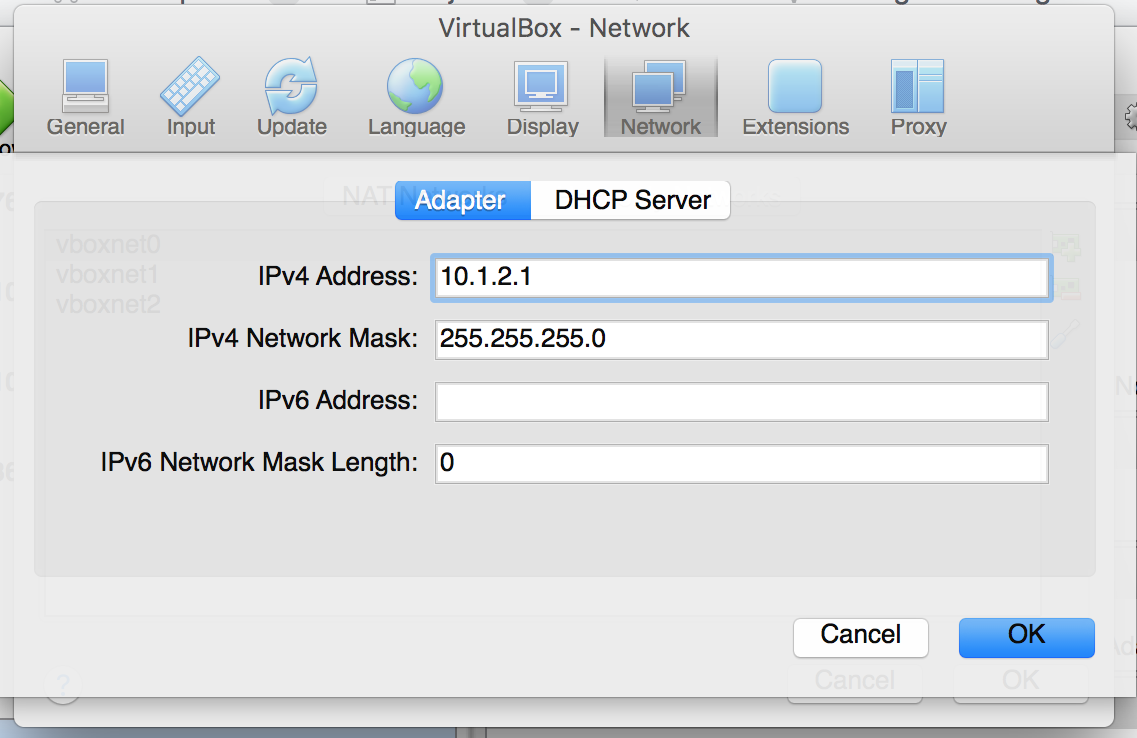
- Click OK
Install CentOS
- Using VirtualBox, click the Create button
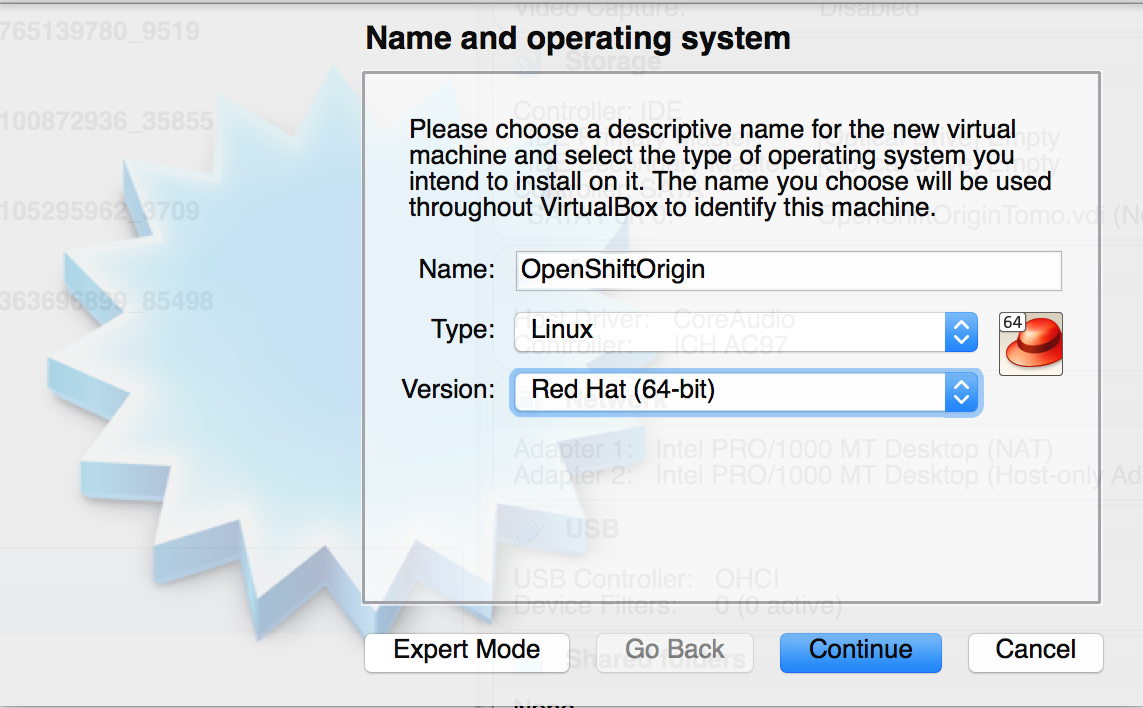
- specify the name. The version should be Red Hat (64-bit)
- Allocate at least 8 GB RAM, 4 CPU
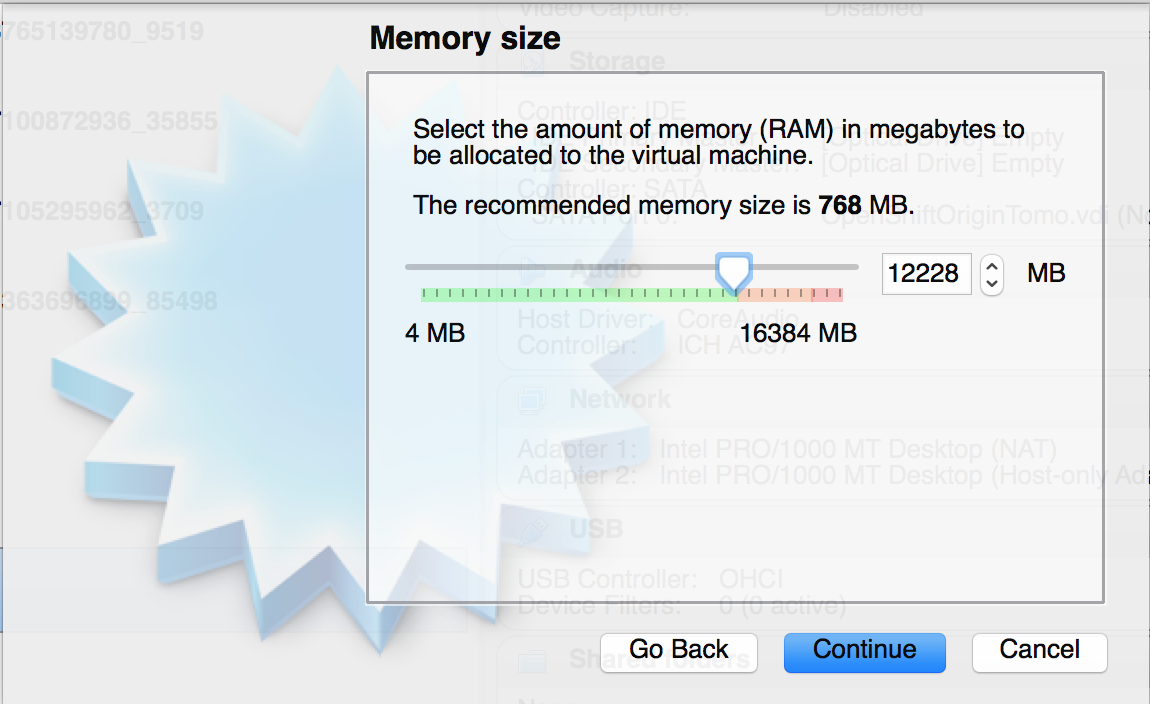
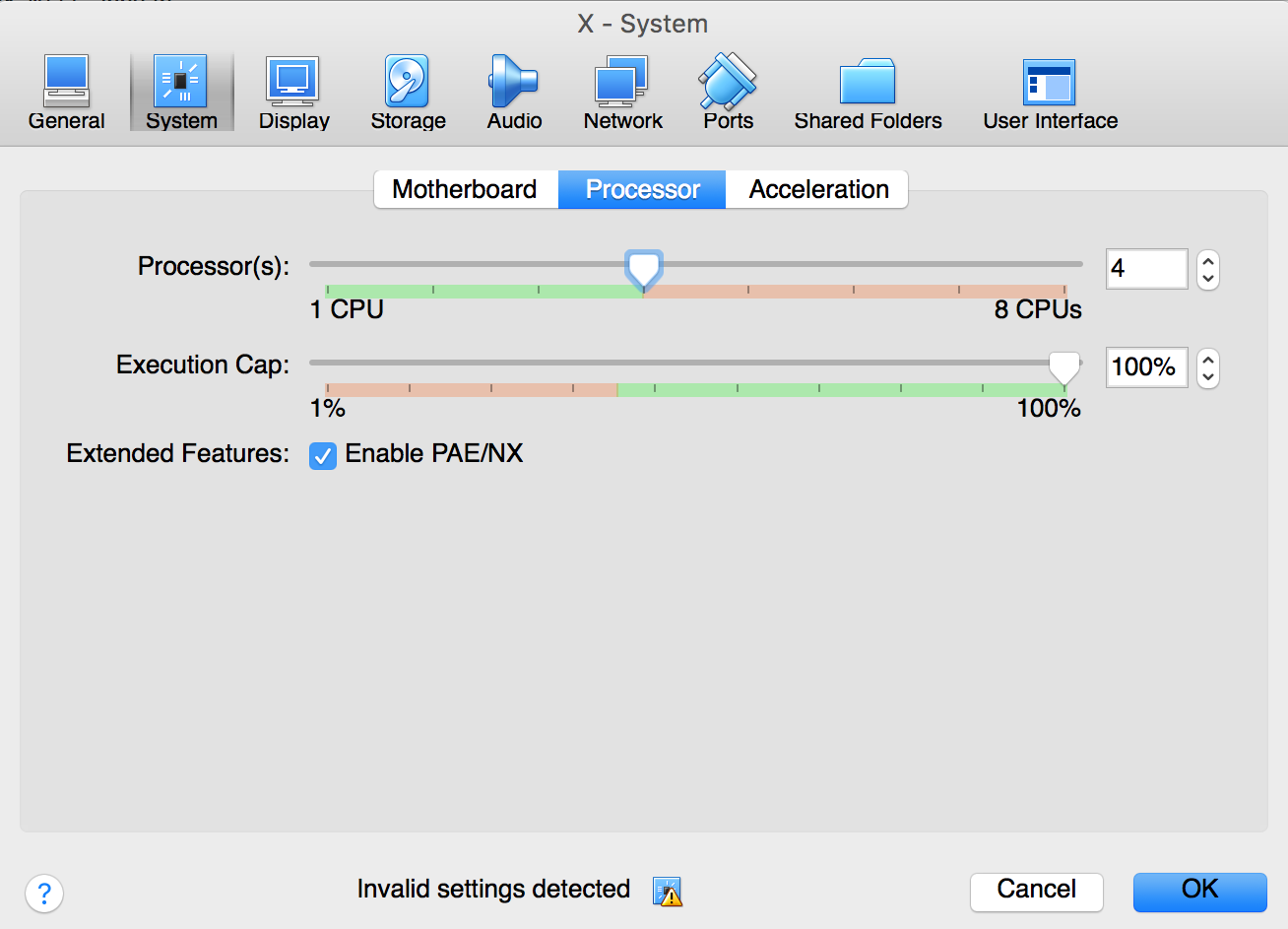
- Configure the Network. Set the first adapter to NAT
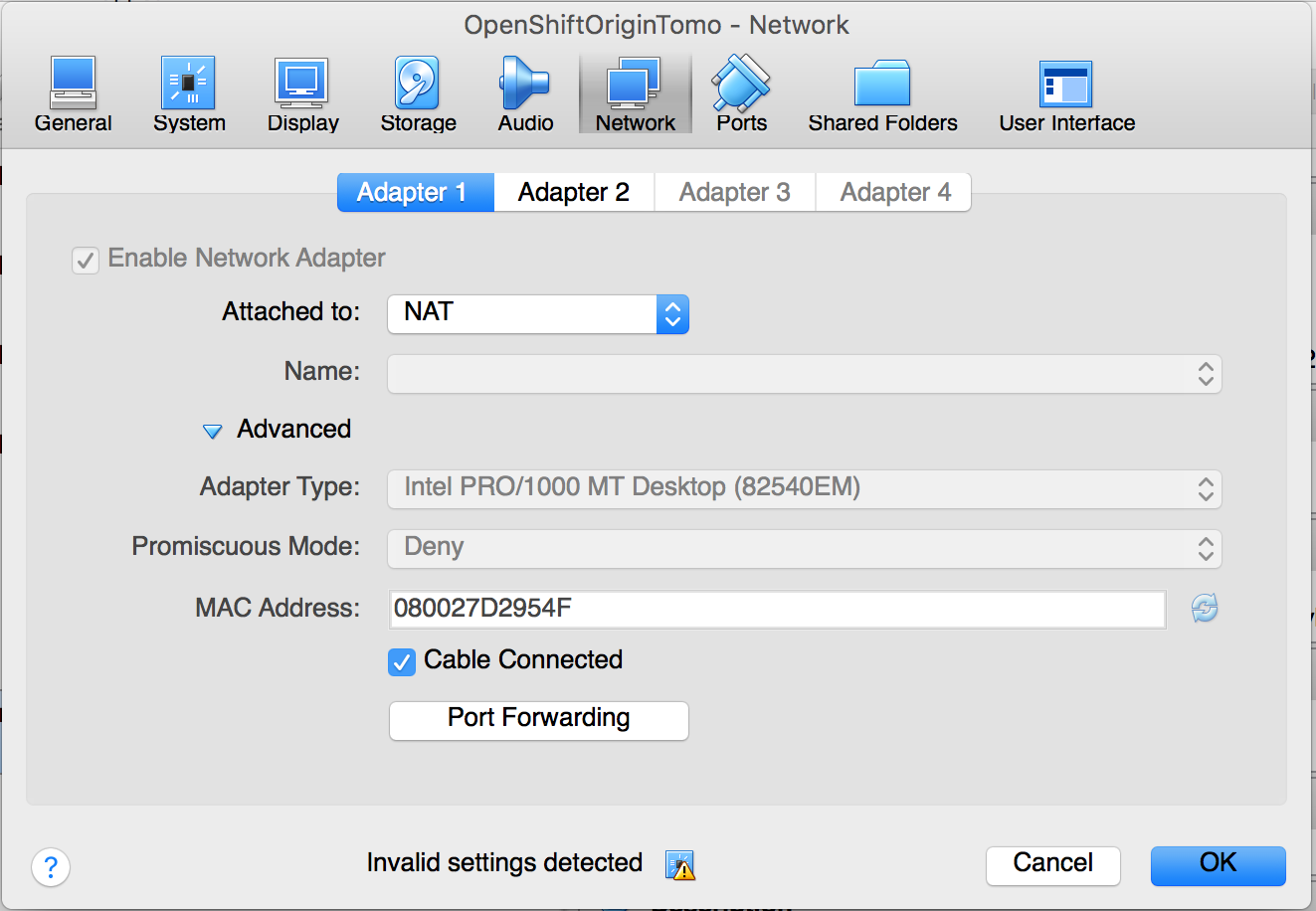
- Set the second adapter to the host-only network you created earlier

Configure CentOS
- Once installation is complete, configure the networking inside CentOS. As root edit the file /etc/sysconfig/network-scripts/ifcfg-enp0s3 and set it to these contents
TYPE=Ethernet
BOOTPROTO=dhcp
DEFROUTE=yes
PEERDNS=yes
PEERROUTES=yes
IPV4_FAILURE_FATAL=no
IPV6INIT=yes
IPV6_AUTOCONF=yes
IPV6_DEFROUTE=yes
IPV6_PEERDNS=yes
IPV6_PEERROUTES=yes
IPV6_FAILURE_FATAL=no
IPV6_ADDR_GEN_MODE=stable-privacy
NAME=enp0s3
DEVICE=enp0s3
ONBOOT=yes
ZONE=public
- As root create a file /etc/sysconfig/network-scripts/ifcfg-enp0s8 and set it’s contents to the below:
TYPE=Ethernet
BOOTPROTO=none
IPV4_FAILURE_FATAL=no
IPV6INIT=yes
IPV6_AUTOCONF=yes
IPV6_FAILURE_FATAL=no
IPV6_ADDR_GEN_MODE=stable-privacy
NAME=enp0s8
DEVICE=enp0s8
ONBOOT=yes
IPADDR=10.1.2.2
ZONE=public
- reboot the virtual machine to make sure the network settings work. After the reboot, test if you can ping yahoo.com:
[root@openshift sysconfig]# ping yahoo.com
PING yahoo.com (98.139.180.149) 56(84) bytes of data.
64 bytes from ir1.fp.vip.bf1.yahoo.com (98.139.180.149): icmp_seq=1 ttl=63 time=227 ms
64 bytes from ir1.fp.vip.bf1.yahoo.com (98.139.180.149): icmp_seq=2 ttl=63 time=228 ms
^C
--- yahoo.com ping statistics ---
2 packets transmitted, 2 received, 0% packet loss, time 1001ms
rtt min/avg/max/mdev = 227.997/228.146/228.295/0.149 ms
- From the host machine, you should be able to ping the VM ip 10.1.2.2. Otherwise, wait awhile, at the VM’s Power button, found at the upper right of the console, make sure that the ‘Ethernet(enp0s8)’ is connected.
Red-Hats-MacBook-Pro:~ bcorpus$ ping 10.1.2.2
PING 10.1.2.2 (10.1.2.2): 56 data bytes
64 bytes from 10.1.2.2: icmp_seq=0 ttl=64 time=0.454 ms
^C
--- 10.1.2.2 ping statistics ---
1 packets transmitted, 1 packets received, 0.0% packet loss
round-trip min/avg/max/stddev = 0.454/0.454/0.454/0.000 ms
Install oc client
Important: The latest version of OpenShift is now 3.7. Please use the binaries here instead:
https://gcsweb-ci.svc.ci.openshift.org/gcs/origin-ci-test/branch-logs/origin/v3.7.0/builds/test_branch_origin_cross/1032/artifacts/zips/
curl -L https://github.com/openshift/origin/releases/download/v1.5.1/openshift-origin-client-tools-v1.5.1-7b451fc-linux-64bit.tar.gz -o oc.tar.gz
tar -xzvf oc.tar.gz
mv openshift-origin-client-tools-v1.5.1-7b451fc-linux-64bit/oc /usr/local/bin/
Install docker
yum install -y docker
- Edit the file /etc/sysconfig/docker and add the line
INSECURE_REGISTRY='--insecure-registry 172.30.0.0/16'
- restart docker
systemctl restart docker
Configure firewalld
- Run the command below and get the IP
[root@openshift sysconfig]# docker network inspect -f "" bridge
172.17.0.0/16
- Use the IP return above for the below commands:
firewall-cmd --permanent --new-zone dockerc
firewall-cmd --permanent --zone dockerc --add-source 172.17.0.0/16
firewall-cmd --permanent --zone dockerc --add-port 53/udp
firewall-cmd --permanent --zone dockerc --add-port 8053/udp
firewall-cmd --reload
- Run the addtional commands below to open the ports from outside the VM
firewall-cmd --permanent --zone public --add-port 8443/tcp
firewall-cmd --permanent --zone public --add-port 80/tcp
firewall-cmd --permanent --zone public --add-port 443/tcp
firewall-cmd --permanent --zone public --add-port 10250/tcp
firewall-cmd --reload
Install OpenShift
- Create directory /var/lib/origin/openshift.local.data to hold etcd data.
sudo mkdir -p /var/lib/origin/openshift.local.data
[root@openshift sysconfig]# oc cluster up \
--public-hostname=10.1.2.2 --routing-suffix=10.1.2.2.nip.io \
--host-data-dir=/var/lib/origin/openshift.local.data
- You will get an output similar to the below
-- Checking OpenShift client ... OK
-- Checking Docker client ... OK
-- Checking Docker version ... OK
-- Checking for existing OpenShift container ...
Deleted existing OpenShift container
-- Checking for openshift/origin:v1.5.1 image ... OK
-- Checking Docker daemon configuration ... OK
-- Checking for available ports ... OK
-- Checking type of volume mount ...
Using nsenter mounter for OpenShift volumes
-- Creating host directories ... OK
-- Finding server IP ...
Using 10.0.2.15 as the server IP
-- Starting OpenShift container ...
Creating initial OpenShift configuration
Starting OpenShift using container 'origin'
Waiting for API server to start listening
OpenShift server started
-- Adding default OAuthClient redirect URIs ... OK
-- Installing registry ... OK
-- Installing router ... OK
-- Installing metrics ... OK
-- Importing image streams ... OK
-- Importing templates ... OK
-- Login to server ... OK
-- Creating initial project "myproject" ... OK
-- Removing temporary directory ... OK
-- Checking container networking ... OK
-- Server Information ...
OpenShift server started.
The server is accessible via web console at:
https://10.1.2.2:8443
The metrics service is available at:
https://metrics-openshift-infra.10.1.2.2.xip.io
You are logged in as:
User: developer
Password: developer
To login as administrator:
oc login -u system:admin
- Login as system:admin
oc login -u system:admin - Add admin user to admin role so that all projects will be visible in the web console.
oc adm policy add-cluster-role-to-user cluster-admin admin
- Login as admin. Password is admin
oc login -u admin
- Navigate to the web console at https://10.1.2.2:8443 and login with the credentials
username: admin
password: admin
You should be able to see this:
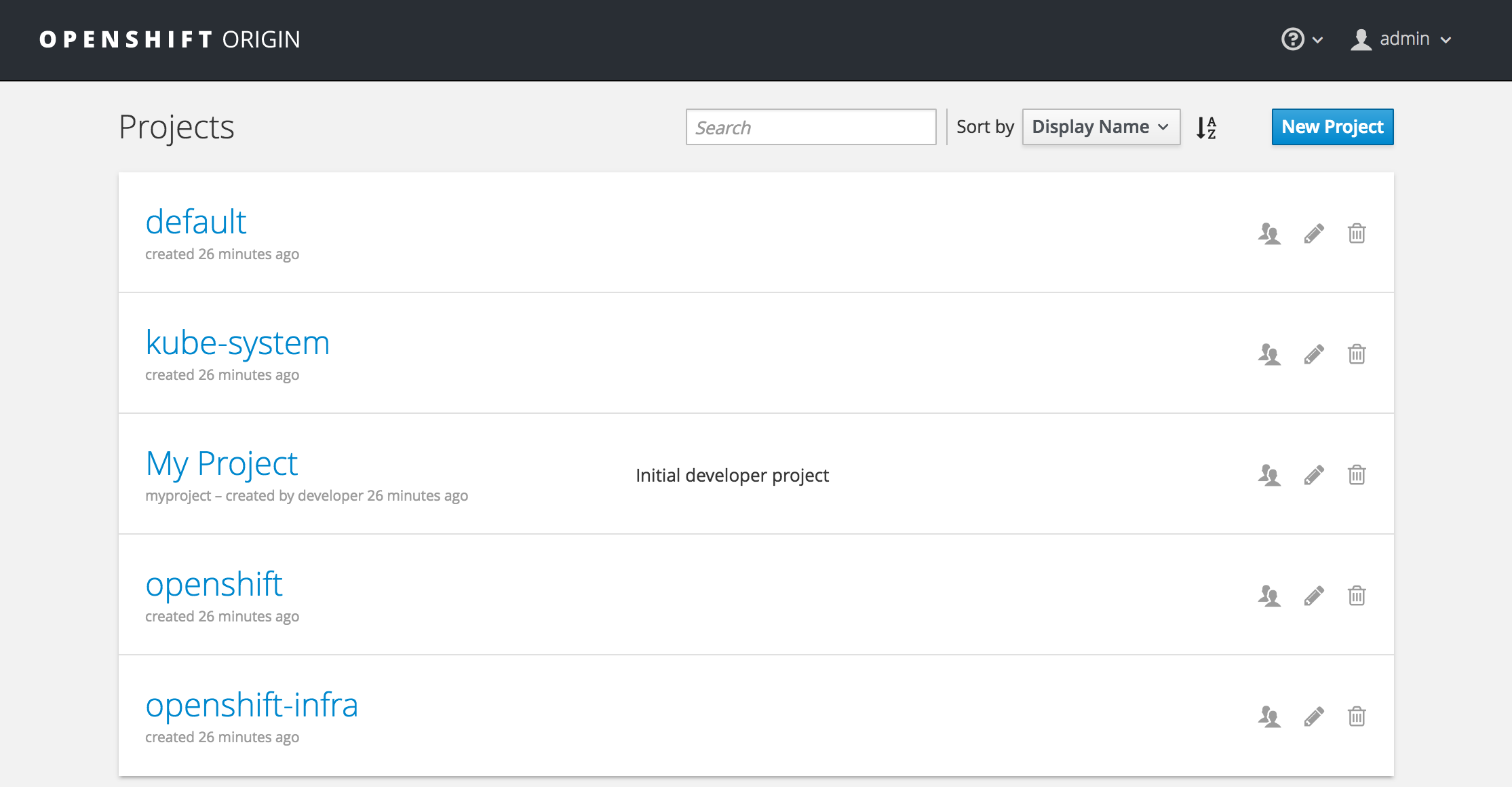
Congratulations! OpenShift Origin is up and running!
Written on July 18th, 2017 by Bobby CorpusFeel free to share!